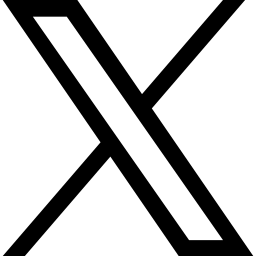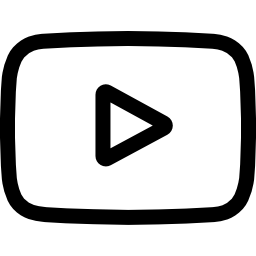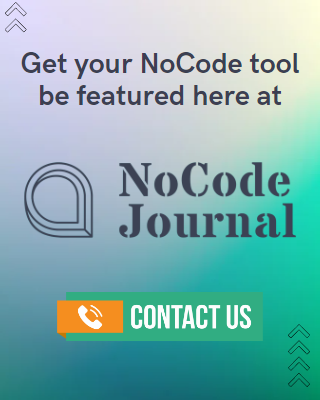NoCode Tool: LogSnag
- Contributing Author
Event tracking gathers data about what a potential customer does when they visit your website, such as the pages viewed, links clicked, and resources downloaded. This process also records a customer’s interactions with your product.
By tracking your website visitors, you get a clear idea of what sort of events they are looking for, whether or not those events fulfill their needs and how likely it is that leads will purchase said event. Businesses can use this information to better communicate with their potential customers by providing context for why certain services may be recommended. Identifying buying intention helps sales representatives figure out the best way to approach each lead in order to make a sale.
Event tracking software helps you understand how people interact with your website and product. LogSnag is a flexible event-tracking tool that allows you to track anything you want in any way you want, so that you can stay on top of your product and be aware of important events.
Table of Contents
ToggleAbout LogSnag
LogSnag, created by Shayan Taslim, is an event-tracking service for those who want to monitor crucial events within their project.
With LogSnag, you can easily collect and store any type of event data that you want, and be notified whenever those events occur. For example, you could track user actions from your SaaS project or customer actions from your e-commerce store. Or if you’re a game server owner, player actions from your Minecraft server would be relevant too! Basically, anything goes.
LogSnag makes it easy for you to keep your events organized by creating separate projects and channels for each topic. You can also view all of your events in chronological order, or create a single timeline that combines all of your projects. Basically, with its amazing features and tools, it offers you great options and customize the tool for all your needs!
LogSnag also has a unique selling proposition, it enables web developers to publish events directly from their front-end code. This is made possible by its tokens, which are called Public API Tokens, and they are specifically designed for use on client-side code. By utilizing these simple API or NoCode workflows, anyone can integrate LogSnag and be up and running within minutes.
Features of LogSnag
Easy to use
According to LogSnag’s developer, the primary feature of this specific tool is its simplicity and ease of use. He firmly believes that less truly is more when it comes to design. Ever since LogSnag was created, Shayan has kept the features as generic as possible on purpose. By doing so, he wants the users to have control over how they want to utilize the tool instead of vice versa
Journey tracking
LogSnag was designed with its users’ needs in mind, such as event tracking, push notifications, user journeys and more. Its goal is to simplify the journey-tracking process and redefine how we think about it by extending its functionality beyond what’s currently possible. Therefore, you should be aware that its custom timelines are not restricted to one specific task like other tools, and they can be used for a variety of products. With its new system, you can use any tags that apply to your project and tailor timelines to fit your needs exactly. They have completely changed the way we think about tracking user and product journeys, so give it a go!
Push Notifications
For example, if you’re starting a new SaaS or Shopify store, you may want to be notified right away when you get a new user or paying customer. Push notifications are an important tool to keep you engaged and informed. It allows you to customize the content that is delivered, making sure that it is relevant and timely.
LogSnag has this powerful feature which makes receiving vital event notifications easier than ever by pushing them straight to your devices. To turn on this feature, simply change the “notify” setting to “true” in your request body.
Insights and Analytics
If you want to run a successful business, understanding your users’ behavior and measuring key events is essential. LogSnag will make it easy for you to create insightful analytics- whether that’s a bar chart or funnel- so you can see how many people sign up for your product and where there might be room for conversion rate improvement.
LogSnag’s cross-platform dashboard allows you to visualize and analyze data collected from your integrations in real-time. The timelines offer a clear representation of events occurring within the app, such as KPIs, metrics, and other important data. Not only does it provide a means to collect data, but also offers several charts- including bar charts, line charts, and funnels- to help visualize and group this information.
LogSnag also allows us to research user journeys, locate bottlenecks, and even set up push notifications to let our team know when something important happens.
Cross-platform
Left your laptop and only got your phone with you? Not a problem, you can still track and monitor your events with LogSnag! LogSnag is an app that can be used on different types of devices, including phones, tablets, and computers. This is powerful because you’re not limited to using the app on only one type of device.
You can have that granular control in your notifications
With LogSnag, you don’t have to worry about having a lot of notifications because you have the control and can easily adjust its notification settings and plan events to suit your preferences!
Global timeline
LogSnag allows you to put all of your projects in a single feed to help you stay organized and on top of things.
LogSnag is NoCode ready!
With LogSnag, you don’t have to worry about codes when using it as it offers integrations for an array of NoCode services, and this list is only going to continue growing!
LogSnag Integrations
Zapier
LogSnag is a tool that allows you to receive a notification, whenever a key action happens in Zapier. For example, if you want to be alerted when someone new signs up for your newsletter or SaaS product, LogSnag can easily do this for you. Not only does it send push notifications to all of your devices, but it also creates a feed of events so that you can stay updated on what’s happening with your projects at any given time. Just add LogSnag to your Zapier account and you can receive notifications in your mobile or desktop and see them in your LogSnag feed!
Bubble
You have created your first no-code project on Bubble and are about to launch it. The goal is now to get your first customer, have them sign up on your waitlist, purchase your product, or leave a review; but how do you track these events precisely and stay updated with them as they happen in real-time?
With LogSnag’s Bubble integration, you can quickly and easily keep track of events like user sign-ups or product sales. This is an essential tool for any business owner, as it not only keeps feeding you topics but also allows for notifications on various devices so important events are always at your fingertips. Quite simply, Bubble’s LogSnag plugin makes it possible to integrate Bubble’s event tracking features into any of your projects–with just a few clicks. This way, you can further understand your customers and how they interact with your product.
React
LogSnag offers a helpful solution for web developers so they can focus on their work and not spam or stolen tokens. Its Public API Tokens are designed specifically for use on client-side code, as opposed to the regular token.Learn here how to create a new Public Token and publish events directly from React.
Use Cases
LogSnag is an event-tracking tool that works with any programming language and makes it easy to start keeping track of your events. Some of these programming languages are:
- C#
- cURL
- Dart
- Go
- Java
- JavaScript
- C
- NodeJs
- Objective-C
- OCaml
- PHP
- PowerShell
- Python
- R
- Ruby
- Shell
- Swift
Pricing
Free Plan
- With LogSnag’s FREE plan, you can create up to 200 events per month, one project and 5 channels. All these without requiring you a credit card!
Hobbyist Plan
- For ONLY $7 per month, you can have up to 5,000 events per month, one project and up to 10 channels, when you CHOOSE the Hobbyist plan!
Startup Plan
- The Startup Plan is the most recommended one among their packages, as you can have up to 20,000 events per month, 3 seats, and unlimited projects and channels! And guess what? All these for ONLY $16 per month!
Professional Plan
- With Logsnag’s Professional Plan, you can get 80,000 events per month, 5 seats, and unlimited projects and channels for $49 per month! Amazing right?
Aside from these monthly plans, you can also avail their annual plan where you can get 2 months for free! So, are you ready to take your event tracking to a new level? Click here for more info about their pricing list.
Conclusion:
LogSnag is an amazing event tracking and analytics platform that can be integrated into any tool. It provides valuable insights that can make your team’s workflows much faster, customer support easier, and improve your customers’ experience and of course, your overall product and business.
Share
follow us

NoCode Tool: Sizze

Enterprise LowCode Application Platforms

Securing NoCode And LowCode Apps

NoCode Tool: Sofy
Explore related posts
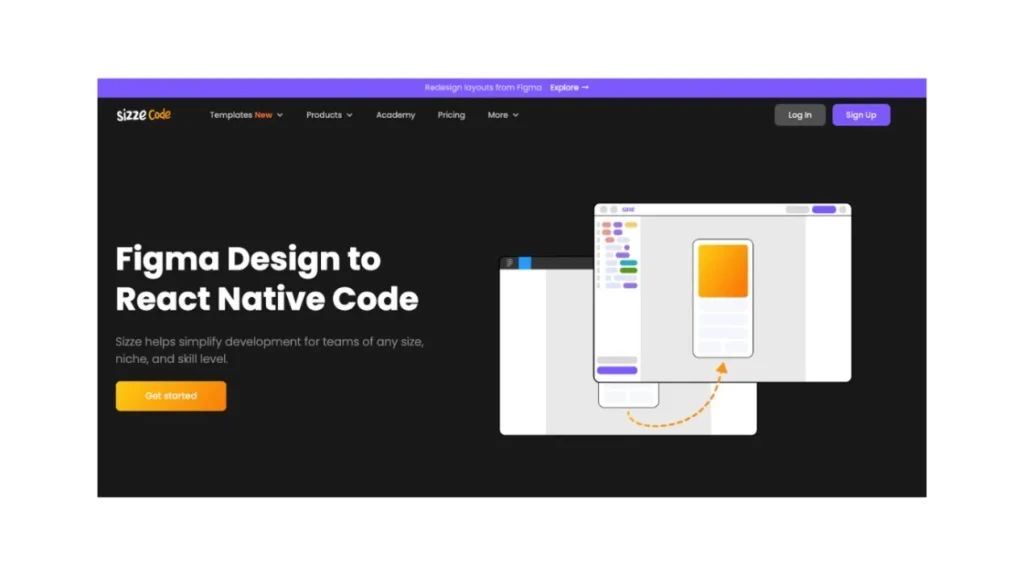
NoCode Tool: Sizze

Enterprise LowCode Application Platforms

Securing NoCode And LowCode Apps