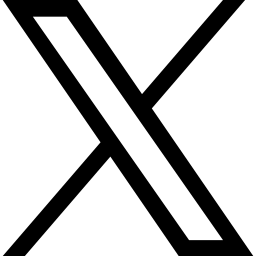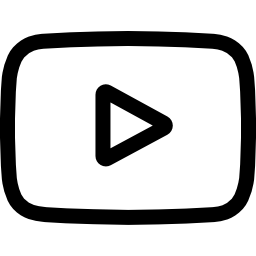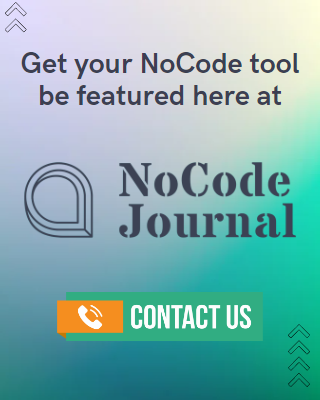NoCode Tool: Bitskout
- Manish Balakrishnan
Do you ever feel like there’s not enough hours in the day? Well, you’re not alone. With the increasing demands of the modern workplace, it’s no wonder that we’re all looking for ways to streamline our workflow and get more done in less time. In a world where big data is becoming more and more commonplace, midsize businesses cannot afford to fall behind. Automating data analysis is a must in order to keep up with the competition. By doing so, businesses can make better, faster decisions based on accurate data.
In this article, we interviewed Ilia Zelenkin, the founder of Bitskout. Bitskout is a UNESCO awarded software platform that allows teams to double their productivity and engagement at work by making their tools smarter. This company has a lot of case studies that created a number of smart plugins that are powered by Artificial Intelligence and can automatically extract information from files, emails, documents, and more. This can free up more than 5 hours per week for meaningful work. To boost your productivity, read further this article.
Table of Contents
ToggleFeatures
- When it comes to reading and understanding emails or messages, there is no better option than using Artificial Intelligence (AI) to quickly read and comprehend the content of an email or message, saving you valuable time that can be better spent on more important tasks.
- Users can have tools and processes in place that help you run your operation as efficiently as possible. Bitskout works best with Zapier, Make, Asana, and Monday.com. It is a great way to automate many of your tasks, but you can also add created plugins directly into your tools. Always remember that in business, time is money. This will help you avoid any potential disruptions to your workflow and help you get things done 10 times faster.
- Lastly, it is fast and easy because it requires no technical knowledge. Anyone can create automations powered by A.I. with a few clicks. Simply choose what you want to do, give some examples and you’re ready to go.
Case Study
Bitskout is a SaaS platform that allows users to add NoCode A.I. and rewards to project management tools like Asana or Monday.com via this platform’s workflow to increase productivity and employee motivation. Below are case studies that show you how this technology can be used in the real world. Watch the videos below or check their Youtube channel for more videos:
- Invoice Processing
- Expense Processing
- Business cards processing
- Trip requests extractions
- Cold email analysis
- Detecting answer to cold emails
Processing HARO emails
Extracting Information from HARO emails with MAKE and Bitskout
Overview
HARO or help a reporter out emails are a great source for marketers to connect with journalists. You subscribe to a newsletter and then you receive a list of questions and you can connect with a journalist and become a source.

The Challenge
The main challenge is that even though you receive a very well formatted email, there are typically around 100-170 questions in it, and it is just impossible to read all of them and figure out which ones are in your scope. Hence, automating the process of analysis can be extremely valuable.

The Scenario
To automate data extraction from the emails we will use Make.com to set up a scenario. The scenario will work like this:
- Detect new HARO email
- Split email questions into separate items
- Analyze each item with Bitskout (extract information)
- Generate keywords per item with Bitskout
- Categorize each query using Bitskout classification plugin
- Write data to a tool – Airtable and monday.com as examples
This is how the scenario looks like:

1. Watch Emails
To watch emails we will use the Gmail plugin called Watch Emails. You can use any other email trigger based on your setup.
We need to set up a proper filter because we don’t want to analyze all emails, only HARO. You can play with the filter as you want and set it up in a different manner. For our case, we’ve configured a filter that an email Subject would contain “High Tech Queries”. This way we will only process email with such a subject.

Hence, when I receive the emails from HARO (I receive two separate ones), only the High Tech queries will be processed:

You can also set the maximum number of results – it means how many emails in one go you want to process. In our case, we process two emails.
2. Parse email into separate queries
The next step is to break down the email in a way that we can have separate queries. To do that let’s look at how the structure of the email is done:

As we can see that queries are separated by dashed lines. And this is what we need to use to split the whole text into separate pieces.
We will Iterator module to go over each query:

Also, we need to set up a filter – we don’t need to process the first and the last items in the array. Because the first items is a list of questions and the last one is the list of links:

3. Extract general data with Bitskout
The next step is extracting the general information from the query. To do that we will use Bitskout Plugin that looks like this:
It is Data Extraction → Extract Forms type:

And then we just added a screenshot of a single query to see the list of fields. Then selected the fields we need to extract:

Once the plugin is ready, you can use it in Make:

4. Extracting Keywords with Bitskout
The next step is to extract the keywords from the query. Keywords would allow you to build a search and notification function about queries you want to read or respond to.
Again, we will create a Bitskout plugin of type Text Creation → Keywords:

And then use this plugin in Make.com:

5. (optional) Advanced Analysis with Bitskout
The next step is an option and is just for demonstration of how you can set up extra analysis in a couple of clicks. What we will do in this step is give Bitskout some examples and tell it to extract specific data:

What we do is we tell the system the following things:
- Extract Date in a certain format using the examples (shows that you can stop worrying about wrong formats and use Bitskout to convert it)
- Specialist detection- this way Bitskout A.I. will try to make an assumption based on your examples of what kind of specialist required.
- Summary – another way to extract summary of the query.
This means that you can fine-tune and shape the analysis done by Bitskout A.I. with your examples creating your own categories, own classifications depending on what is required.
6. Writing data to Airtable and monday.com
The last step is using a router to write information into different tools. You can write the information into as many tools as you wish.
Airtable

or Monday.com

Summary
In this example we wanted to demonstrate the flexibility of NoCode tools and how you can significantly improve your productivity with a setup that takes 30 min to configure. And apart from that by systematizing information you also have created an asset that allows you to analyze information, detect trends, and explore new opportunities.
Tools list:
- make.com
- Airtable
- Monday.com
- Bitskout
Check out the video version of this case study Processing HARO emails with Make and Bitskout.
Pricing
For 14 days, you can use Bitskout free of charge with no card required. There are different subscription plans to choose from depending on what fits your needs.
- Solo Plan (€ 59.00/month) offers the users 100 plugin runs, individual accounts, up to 10 scouts, 5 active plugins and 100 MB storage.
- Team Plan (€ 199.00/month) offers the users 500 plugin runs, includes up to 5 users, unlimited scouts, 5 active plugins, 2 GB storage and 3rd Party models support.
- Enterprise Plan (send an email for the price list) offers the users more than 10,000 plug runs, unlimited users, active plugins, and storage, on-prem options, 3rd party models and data lake integrations.
NoCodeJournal is now affiliated with Bitskout and you can use this link when you purchase a subscription.
Conclusion
Data analysis is a critical part of any business, but it can be time-consuming and expensive to do manually. As the world increasingly relies on technology, automated data analytics is becoming more and more important. This process uses algorithms to automatically analyze data and extract meaning from it. It can be used to identify trends, make predictions, and even provide decision-making support. Automated data analytics can save organizations time and money while also providing accurate and up-to-date information. Fortunately, there are many affordable and easy-to-use data automation tools available on the market today.
In the past, NoCodeJournal has interviewed a number of companies that specialize in automating and analyzing databases. These NoCode platforms are Utilize.App, NoCobase, Acho, and more, and have been helpful in assisting individuals and businesses with a variety of tasks.
NoCodeJournal is a dedicated team that believes in the power of NoCode tools. Our goal is to raise awareness about these tools and make them as accessible as possible. We believe that NoCode tools can help people be more creative and productive, and we want to help spread the word about them. Check out our website, we recently launched partnerships with different companies to provide you discounts.
Share
follow us

NoCode Tool: AppGyver
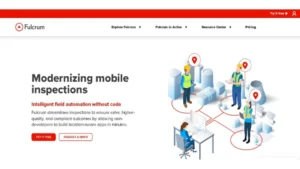
NoCode Tool: Fulcrum

Exploring The Top 10 Low-Code And No-Code AI Platforms

NoCode Tool: Genbu
Explore related posts
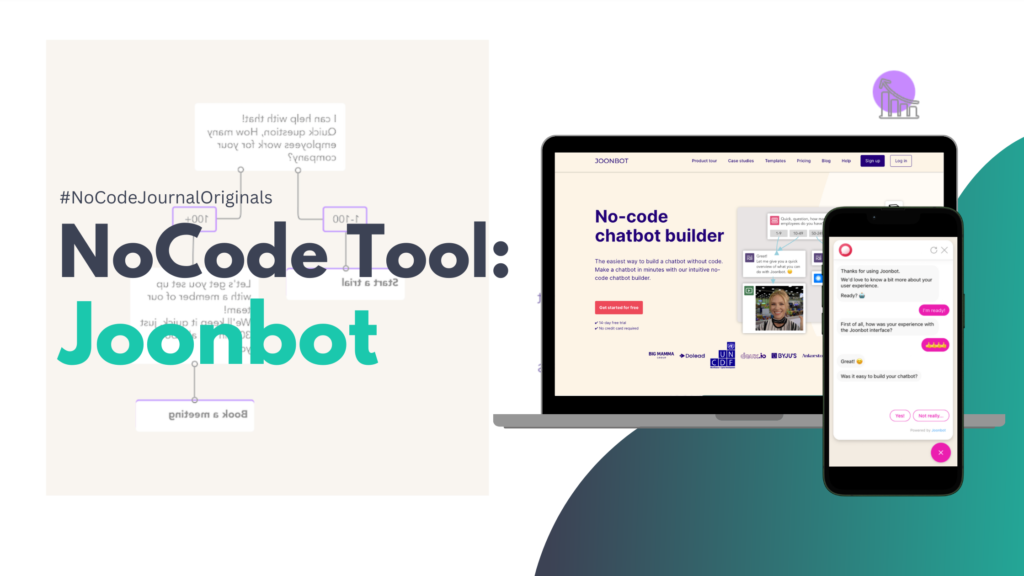
NoCode Tool: Joonbot

Women In The NoCode Space – Part 2