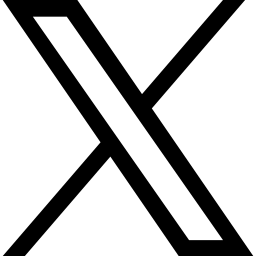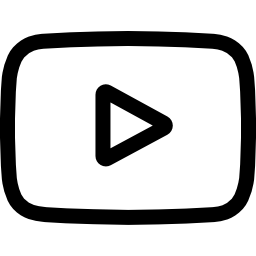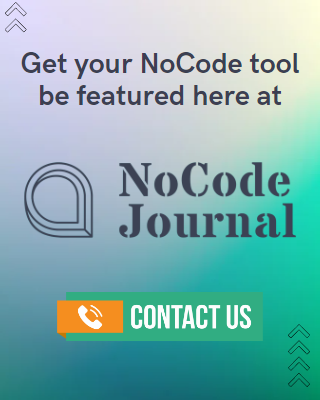NoCode Tool: NocoBase
- Manish Balakrishnan
NocoBase, a NoCode/LowCode development platform for internal business management systems, is an open source initiative. The majority of the needs can be readily implemented with no-code construction; individual exceptions can be addressed through normal extension development if necessary.
NocoBase is a great tool for enterprise management systems because of its NoCode approach. NoCode means that you don’t have to write any code to get started, which makes it much easier and faster to develop your system. And if you do need to write code, NoCoBase makes it easy to extend your system with custom functionality.
Given the fact that the NoCode/LowCode world is such a broad concept, and whilst, as of writing, there are a lot of tools sprout to meet every need, there are certain features that the creators find lacking, thus they decided to create a tool to give solutions to these pains:
- Create seamless internal management systems for the company
- Address majority of the needs of the business without the need for coding
- A NoCode project that is simple enough for non-developers to understand, yet robust enough to approach native development
- Simple to expand
- Installation on a remote server with complete control of the code and data
- There’s no cost to using it, but you’ll have to pay for more sophisticated assistance if you want it.
Table of Contents
ToggleThe Company
The company’s vision is to make work simpler.
NocoBase has been a small yet varied firm since its inception a decade ago. During that time, they have created various management systems for dozens of firms while also advocating remote work in China.
At the moment, in addition to NocoBase, they operate two businesses as joint ventures: a remote work community-based in China that is the largest and most well-known in the country, and a cross-border warehouse logistics firm based in the United States and China that generates millions of dollars each month and has seen double-digit growth over the last five years. As of writing, NocoBase team is currently funded as well primarily by those two businesses mentioned.
In 2018, Chen joined Yanliang Zhou’s firm, and in 2020 they began to build NocoBase after months of brainstorming on how to proceed with their endeavor.
3 Unique Features of NocoBase
1. Separate the “data structure” from the “user interface”
The disadvantage of most form-, table-, or process-driven codeless solutions is that they construct data structures in the user interface, such as Airtable, by adding a new column to a table. This has the benefit of simplicity of use, but it comes at a cost in terms of functionality and adaptability to meet more complex demands.
NocoBase separates the data structure from the user interface, allowing you to build any number of blocks (data views) for each data collection with different type, styles, content, and actions. This incorporates ease of codeless operation while also providing flexibility comparable to native development.
2. Integrate “system configuration” and “system usage”
NocoBase allows the creation of sophisticated and unique business systems, but this does not imply that complex or specialist processes are necessary. System configuration options may be displayed on the usage screen with a single click, allowing users with system configuration rights to set up the user interface without using WYSIWYG tools.

3. Everything is a plugin
NocoBase uses plugin architecture, so any new features may be implemented by creating and installing plugins. They look forward to establishing a plugin marketplace in the future where adding features is as simple as downloading an APP to your phone.

How Does NocoBase Work?
In just 3 easy steps, in 5 minutes, you will be able to build an order management system using NocoBase!
1. Create data collections and fields
With this order management system, we need information on Customers, Products, and Orders, all of which are connected. Let’s create the three collections and their respective fields.



2. Configure menus and pages
You’ll need three pages to show and manage our data: customers, orders, and products. Enter the interface configuration mode by selecting the UI Editor button. You may add menu options, create pages, and arrange blocks on those pages in this mode.

Choose the menu tab called “Menu” in the left-hand column, then click on “Add Menu Item,” and add menu groups “Customers” and “Orders & Products.” After that, create subsubmenu pages for the main menus.

You can now add and manage blocks within the pages you’ve created.
3. Adding and Configuring Blocks
NocoBase supports a variety of block types, including table, kanban, calendar, form, details, and others. Obviously, data from a data collection may be readily displayed and altered in a table block.
After that, you may add a table block to the “All Orders” page, select Collection Orders as the data source, and customize the columns shown for this table block.

You may also use this table block to add, modify, delete, view, and edit records; as well as define form and item blocks for add and edit actions.


Then, use the same technique to arrange form elements on both the Products and Customers pages. When you’ve finished, switch back into the UI Editor mode and enter the usage mode, and a simple order management system is finished.

No coding required!
NocoBase is a NoCode/LowCode software tool that enables enterprise management systems to be built without any coding. It is easy to use and allows users to quickly create custom applications without any programming knowledge. With NocoBase, you can easily add, modify, delete, view, and edit records; as well as define form and item blocks for add and edit actions. NoCode technology makes it possible for anyone to create custom applications without any programming knowledge. It is simple to use and provides a user-friendly interface that makes it easy to build custom applications without any coding. Thanks to NoCode technology, enterprise management system can be built without any coding. It is fast, efficient, and offers a wide range of features that can make work and systems seamless.
True to its vision, NocoBase indeed made work simple. A real gamechanger indeed!
What do you think of this tool? Let us know in the comments below!
Be sure to subscribe to our newsletter to be updated with the latest tools and trends in the NoCode world!
Share
follow us

The Importance Of OutSystems PoCs

NoCode Tool: NocoBase

NoCode Tool: GroundControl

NoCode Tool: Pulpstream
Explore related posts

Women In The NoCode Space – Edition 2
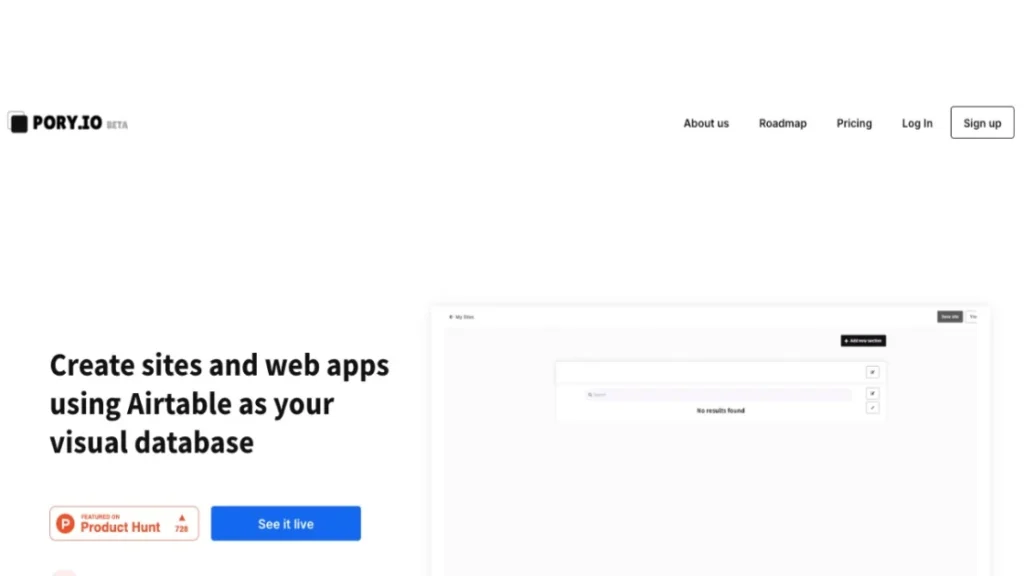
NoCode Tool: Pory.Io

NoCode Products Within AI And ML