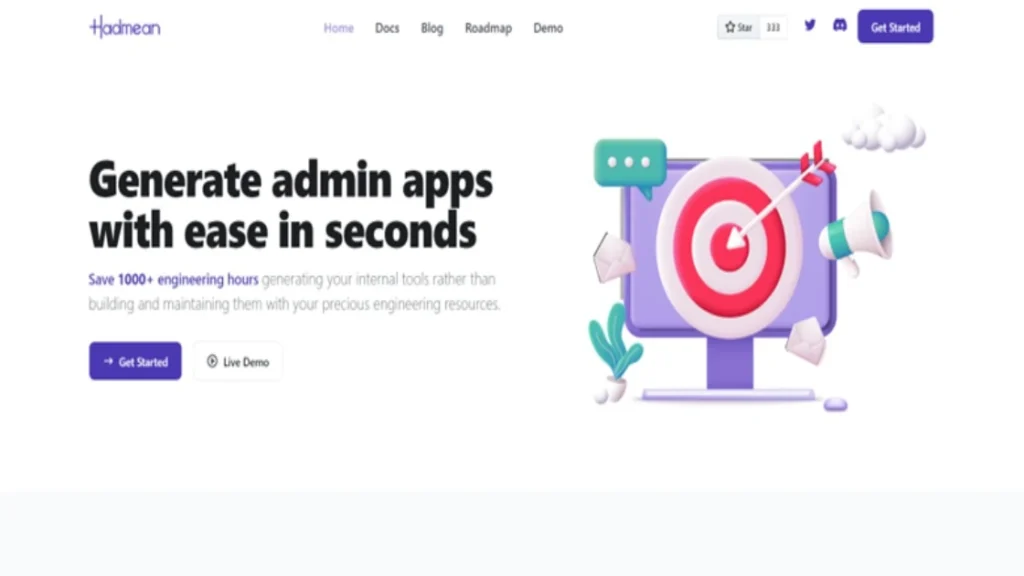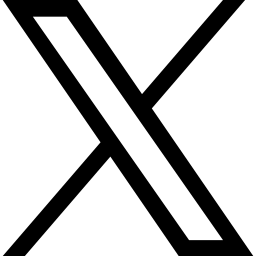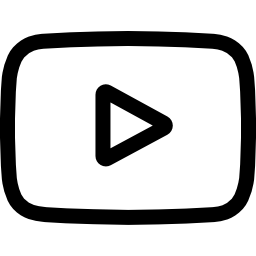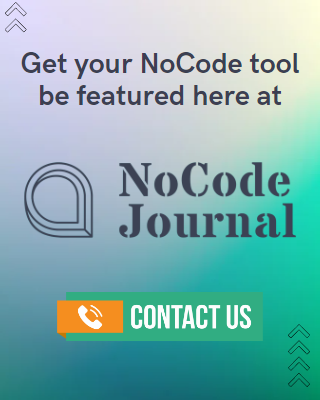NoCode Tool: Sofy
- Manish Balakrishnan
Sofy is a cloud-based NoCode test automation tool for Android and iOS apps. It provides all the necessary tools to create automated end-to-end testing scenarios, execute them, manage results and do reporting. No coding skills required! Code-free testing using a visual editor Open source based on Appium framework support for real mobile devices, simulators and emulators.
Sofy allows you to use real mobile devices for testing. You can connect any device running Android 4.0 and up or iOS 9 and up (including iPhone 12 Pro) to Sofy to run your tests on it to see what’s going on the screen in real time with the built-in camera GPS accelerometer etc. In addition to real device simulators, emulators provided by Apple Google Genymotion Fast test execution via parallel testing on multiple devices at once. Isn’t that great? Let’s know more about this amazing NoCode tool!
Table of Contents
ToggleThe story behind Sofy.ai
The software testing is done in two ways. Either you do manual testing, by hiring people throughout the world or it can be done via automated ways. Sayed Hamid, the founder of Sofy, understood that it is an industry-wide problem to spend a lot of time manually testing the apps before launching them.
That’s when he thought of creating Sofy – an AI tool that tests Android and iPhone apps at the click of a button. Currently, Sofy has a team of 40 team members working worldwide.
Test Android and iPhone apps with the click of a button!
Sofy provides all the necessary tools to create automated end-to-end testing scenarios, execute them, manage results and do reporting.
The following features are available in Sofy:
Automated NoCode platform for testing apps
Sofy helps to create automated end-to-end testing scenarios, execute them and manage results.
Sofy supports both manual and automated tests. The former allows you to write your own test cases in a visual editor without writing any code; however, if you prefer more flexibility or just want to focus on writing code sometimes then it’s also possible to use Sofy’s scripting language (called Swift) which makes it easy for developers who aren’t familiar with Objective-C or Java syntaxes yet but still want their tests written in those languages too – there are plenty of examples available online!
No coding skills required
Sofy is a NoCode tool that allows you to create automated tests without writing code. You can test on real devices, simulators and emulators, in parallel on multiple devices.
Sofy’s unique interface helps you quickly create visual tests with drag-and-drop functionality:
- Create an unlimited number of screens and step through the application flow with one click
- Create multiple test cases for each screen
- Run all your tests at once or one after another
Mobile browser testing
Are you wondering how your website performs on mobile browsers? Then go ahead and use Sofy. It helps to enhance the mobile optimization of your customers.
All devices under one tool
Just add a device to test once and forget! This is how easy it is to test using Sofy. All of these devices can be accessed by your team members via cloud 24/7.
Code-free testing using a visual editor in Device Lab
The Sofy platform helps to execute tests on real Android and Apple devices. You can write simple tests in a few minutes, and then upload them for execution on real devices.
Sofy will not only save you time, but it also makes it easier for non-technical people like QA engineers or product managers to use test automation effectively.
Open source based on Appium framework
The Appium framework is an open source test automation framework for native, hybrid and mobile web apps. It provides libraries for all major programming languages (Java, Python, Ruby and NodeJS) to automate the entire lifecycle of your app from device setup to testing on multiple platforms.
Appium supports all major mobile platforms including iOS (iPhone & iPad), Android (Phones & Tablets), Windows Phone 8 & WinStore/WinPhone Store Apps.
Support for real mobile devices, simulators and emulators
You can test an app on virtually any phone.
Sofy supports real devices, simulators and emulators that are connected via USB. You can also use the Apple Simulator or Genymotion emulator to test on your desktop computer if you don’t have access to a physical device:
- Connecting your mobile phone/tablet to a virtual machine running Windows or OS X will allow you to simulate different aspects of the device (e.g., touch screen responsiveness).
- Connecting an emulator capable of running iOS 8/9 will allow you to test apps launched from there as well as non-native gestures like pinch-to-zoom in Safari browser that require native code execution on iPhone 5s only.
Test real devices with actual features
Sofy allows you to use real mobile devices for testing. You can connect any device running Android 4.0 and up or iOS 9 and up (including iPhone 12 Pro) to Sofy, run your tests on it, see what’s going on the screen in real time and test with the built-in camera, GPS and accelerometer etc.
Sofy supports both simulators and emulators that are connected via USB cable. This means that when you’re working with a simulator or emulator you don’t need another PC or Mac nearby!
With Sofy’s wide range of functions you can easily create your own test scenarios; write your own scripts; use available plugins; record videos…
In addition to real devices, you can use simulators and emulators provided by Apple, Google or Genymotion
Simulators are slower than real devices and may not work well with your app. Emulators are faster than simulators but more unstable than real devices. If you need a fast device for testing your application, use an emulator instead of a simulator. If it’s important for the quality of your tests that they run on actual hardware from time to time (for example if performance tests), then there are advantages to using both: although emulators can be used effectively without needing any additional software installed onto them; they will often run faster than using only one type of device at once – especially when combined with other tools such as ‘Xcode‘ which provides various test automation features including scripting languages like Python etc., etc..
Manual and Adhoc testing
Now mobile apps can be released 2X faster. Thanks to the manual testing feature of Sofy. It will also help to increase the productivity of your team and you can achieve more.
Fast test execution via parallel testing on multiple devices at once
Sofy allows you to run your tests locally on one connected device or in parallel on multiple devices simultaneously (Appium only).
Simultaneous testing on multiple devices is beneficial because it allows you to test your app on different types of devices, including mobile phones and tablets, and can be a great way to ensure that the same bugs don’t happen across all platforms. In addition, using Sofy’s parallel testing capabilities means that even if you’re running out of time with the automated tests, there’s still another set waiting for them when they’re done!
Setting up simultaneous testing involves adding each of your test cases individually into their own directory within the project folder tree (e.g., /), creating remote agents for each case so that they can communicate back with an agent running locally inside Sofy’s cloud environment!
With Sofy, you can run tests on multiple devices at once. You can save a lot of time by running your tests in parallel on multiple devices and even better: it’s fast!
For example, if you have a set of 10 automated test cases that need to be tested on 10 different devices, they will be executed in parallel which will save you lots of time!
Visual text editor makes it easy to create automated tests without writing code
- You can add, edit and manage your test cases directly in the editor.
- The editor is a visual, code-free way to create automated tests that are easy to understand and maintain.
Applications
Performance Testing
Manual Testing
UX Testing
Automated Testing
Device Testing
Accessibility Test
Use cases
Enterprises
Startups & Growing Companies
Service Providers
Channel Partnerships
Pricing
Sofy is available in three packages – Startups, Pro, and Enterprise. A free trial of 14 days is available just to test the environment that Sofy tests mobile apps and websites. You can even get a demo by visiting the website.
Conclusion
Sofy makes it easy to create automated tests for your apps and you don’t need any coding skills. It allows multiple devices – all of them on cloud. So forget about carrying various devices to your mobile app testing. You can create complex test cases by using complex conditional statements, loops and AJAX requests, then run them on all your devices in parallel. The visual editor makes it easy for non-coders to create automation scripts without writing code. Now every team can save time while manually testing apps because Sofy is all you need!
Share
follow us
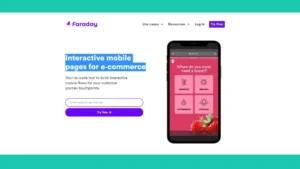
NoCode Tool: Faraday

Exploring The Top 10 Low-Code And No-Code AI Platforms
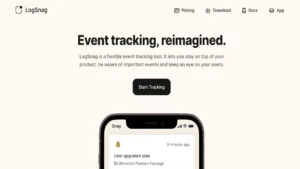
NoCode Tool: LogSnag

NoCode Tool: Genbu
Explore related posts

The Best Landing Pages Using NoCode
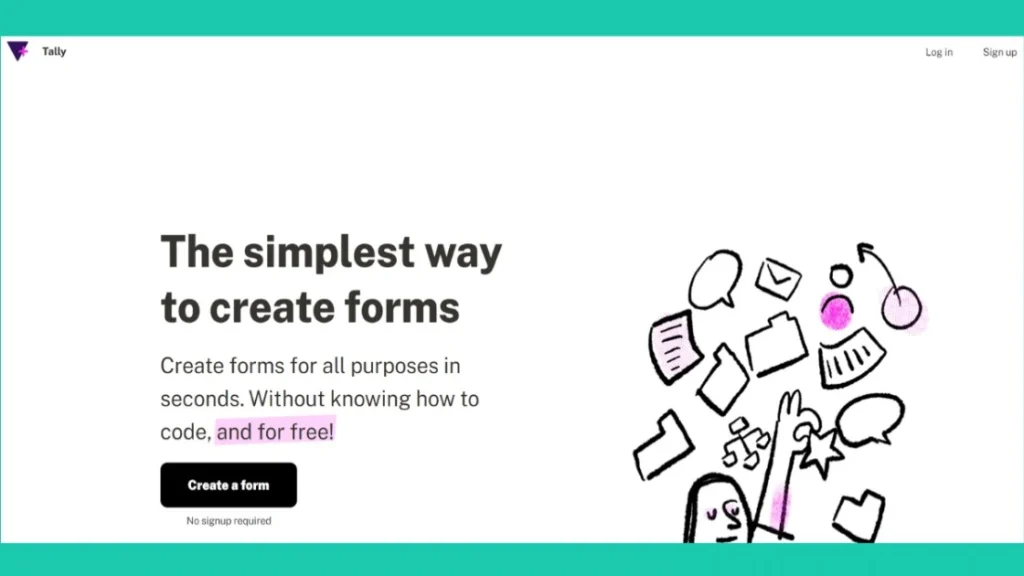
NoCode Tool: TallyForm

NoCode Tool: StationDB