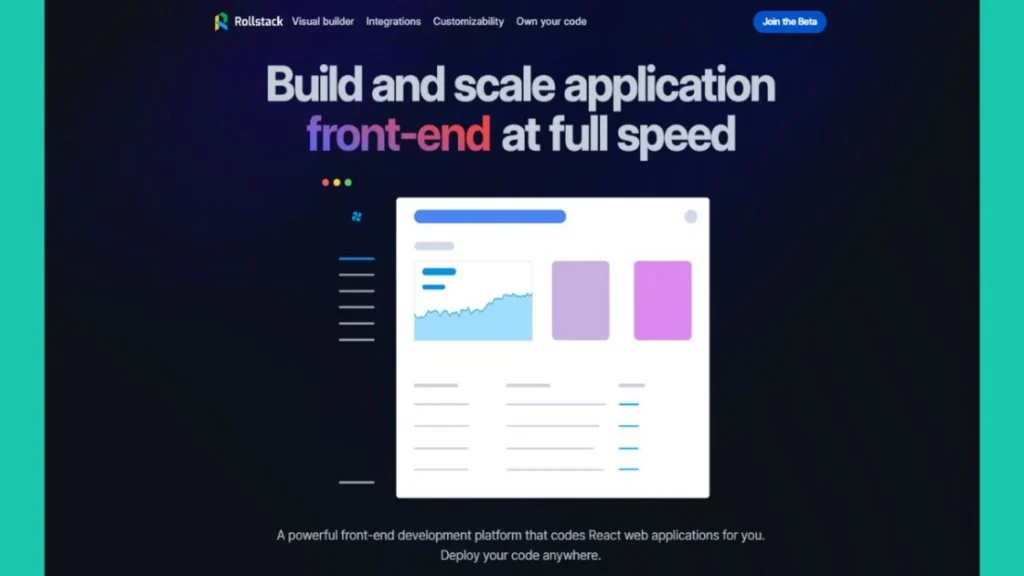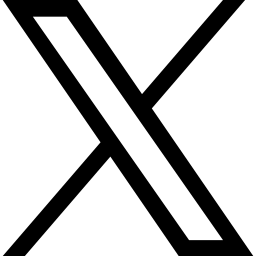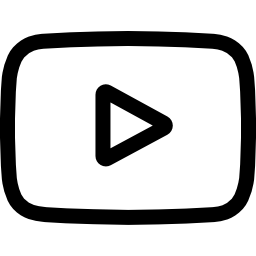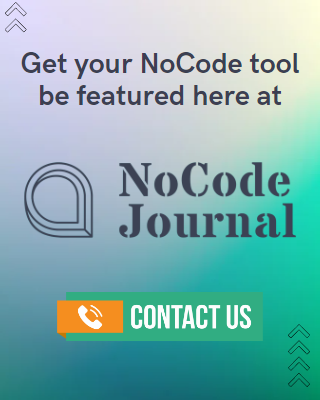NoCode Tool: SVGator
- Pauline Anne
In a digital world where responsive design is a must-have, SVGator is a tool that can help you create infinitely scalable visual assets that will keep you ahead of the curve. Animate your SVG files with SVGator to save time and effort! It is an animation solution that helps both designers and developers create and animate illustrations, logos, icons, backgrounds and more via a unified browser-based tool. Let’s learn more about this SVG animation creator and how you can master it, of course, WITHOUT writing code.

Founder & Company STORY
Gabriel Ciordaș, the founder and CEO of SVGator, is a passionate serial entrepreneur that has founded and lead multiple 8-figure companies in the tech industry. His aim is to build businesses that innovate the digital world and have a direct positive impact on the customer’s life. With unlimited trust and complete faith in the team of people that help contour his vision, Gabriel is a strong believer in the ascendance of NoCode tools in the world of tech. Breaking barriers and creating more opportunities for creative minds is his ultimate goal!
SVGator’s history dates back to 2018, when one of Gabriel’s teams was working on a design project. They realized that animating SVG files is a time consuming task, so the UX designer of the team came up with the idea to create a software that can animate these files without using any code. As a Hackaton was approaching, the UX designer together with a few developers, came up with an MVP to prove the basic functionalities of what SVGator could be. Gabriel saw a potential business opportunity in this project, so the team got a green light to start the development process.
Since the initial release, SVGator reached several important milestones and became a full-featured SVG creator and animator software. The company’s main headquarters is in the US, having more than a hundred employees, several teams and other successful digital products besides SVGator.
Currently, there is a sizable team working behind SVGator, including developers, designers, marketers, and customer support assistants. The team’s main headquarters is in California.
How can a customer use SVGator?
You can use this SVG Animation Tool to create your own animations from scratch without any coding experience. You can then export your creations as .svg files for the web, or as .js /.dart files for mobile (iOS & Android). The animator enables graphic designers, developers, and any other creatives to streamline their design workflow with familiar graphic design tools and advanced animators.

With SVGator you can make your SVG animations interactive simply by choosing your interactivity settings from the Export panel. You can have animations start on load, on click, on hover and on scroll. This feature extends to mobile exports as well, as you can have your animation start on load or on tap.
The tool has an integrated asset library that the team is constantly adding to, making it easy for users to integrate premade vector graphics into their animations with ease.
The main goal of this no code tool is to encourage both developers and designers without a background in coding to explore the endless potential of SVG animation. SVGator is a definite time saver even for users that do know how to code. The learning curve is short, and complex animations are just a few clicks away!

FEATURES
- SVGator offers an intuitive keyframe-based user interface where all the coding happens behind the scenes, when the project is exported.
- Element properties can be animated on a timeline, complete with custom easing options that allow anyone to create natural looking motion easily. The tool offers animators that range from basic (position, scale, rotation, opacity), to advanced, like morph, stroke offset and dashes, and filters.
- Clipping masks can also be created and animated with ease, making non-destructive cut shapes and complex opacity effects a breeze.
- Animated SVG graphics can be exported using CSS only, or JavaScript, which can support more complex animations across different browsers, such as morphing, filters and customizable motion paths.
- Recently, SVGator launched another feature that allows the users to export animations for mobile apps. Now, the tool can export animated SVGs to React Native and Flutter, which are the most popular frameworks for mobile applications.
- The built-in vector editor that enables you to create your own designs within SVGator is a major advantage.. The variety of shape tools and the smart pencil tool will keep nodes at a minimum.
- PRO users have unlimited access to SVGator’s asset library, from where they can select premade assets, static and animated, and start animating faster. In the future, SVGator is planning to add even more assets, including pre-made illustrations and animations to their library.

There are alternative SVG animation tools on the market but SVGator is the only online SVG animation solution that doesn’t require users to install any third party plugins/software. The other tools available on the market nowadays are still geared towards more technical users and are complicated to use.
On the other end, SVGator focuses on continuously improving the app to make it as easy-to-use as possible, so non-technical users have a go-to solution for their SVG animation needs. You can learn how to use this NoCode tool easily by following the tutorials on their website.
What Existing clients think of SVGator
70% of the users of SVGator are designers, others are programmers, marketers, and even CEOs or team leads who are actually buying the product for their designers. The tools users are from all over the world, but mostly from the United States, Europe and Asia.

Here are some of the views from the clients of SVGator
“As a web designer that primarily creates custom Squarespace designs for clients, I am always looking for ways to elevate my designs. Animated SVG icons and backgrounds bring movement and interest to the page without really impacting page load speeds. The SVGator no-code interface is intuitive and the documentation is flawless. I simply design the SVG assets in Adobe Illustrator, import to SVGator, add my animation keyframes, and export! The best part? It only takes a few minutes in SVGator to create something truly incredible. SVGator allows me to take my designs to a whole new level.” Brittany Hargis, Web Designer & SEO Specialist
“I’ve tried a lot of tools and tutorials trying to create custom loaders, beautiful animated illustrations or smooth icon transitions. None were doing the trick for me. In 2021 I discovered the chosen one: SVGator! I’ve made many SVG animations using this tool, from the simplest custom loader to the most complex loops with multiple transitions. It was such a pleasure to work with this animator. The support is so friendly & fast on Twitter and by email. The list of reasons why I recommend SVGator goes on and on! Here is what I’ve done with the lovely JimmyLollipop logo and SVGator in less than a day. Without tutorials, without help, and with zero coding: https://jimmylollipop.com/using-svgator-to-create-animated-svg/ “
Clément Jacquelin, UI Designer & Founder of Jimmy Lollipop
“I’ve been using SVGator to create several animated SVG graphics that we’ll be using throughout the newly redesigned website for ZipMessage. Since it is a tool for asynchronous video messaging, it’s much easier to “show” users how it works using web animations. Static images and text couldn’t quite get the point across, when it comes to the tool’s features. So I used SVGator to create simple animated graphics that demonstrate exactly what you can do with ZipMessage.”
Brian Casel, Founder of ZipMessage
“I use SVGator to boost user engagement and bring my designs to life with storytelling through animation. Over the years through my journey, I’ve been continuously searching and experimenting with different tools and tried many different processes and techniques to create scalable, lightweight, and high-performance animations for desktop and mobile products. After experimenting with all the other tools available, I revisited SVGator. It had evolved. And to my delightful surprise, it was capable and had all the features that I needed and was searching for creating high fidelity, complex SVG animations! And 0 coding!! No coding and no 3rd party dependencies! It just magically worked! All the animation attributes were embedded in a single standalone SVG file.”
Ilya Tsuprun, Principal Product Designer at Asurion
Pricing
The greatest thing about this tool is that you have nothing to lose when trying it out. And that’s because they have a Free plan. Of course, there are a few limitations when it comes to exporting, as you have a limit of three exports per month, which will reset every month.

You can test out all the advanced animators and preview the animation using the free plan, but you need the Pro plan to have these advanced animators included in the final exported file.
The PRO plan is all inclusive, and gives you access to all of SVGator’s features. With this subscription plan you can select interactivity settings; which is an option that the Lite plan doesn’t include.
Performance-wise, the SVG animations exported from SVGator are future-proof. Compared to raster formats, like GIFs, animated SVG files are lightweight, resolution-independent and won’t slow down your page’s loading time. You can learn more about the benefits of using infinitely-scalable SVG animations here.
SVGator plans include these three pricing options:
Free – $0 Free forever
Lite – $14/month (billed monthly) or $11/month (billed annually at $132/year) Pro – $25/month (billed monthly) or $19/month (billed annually at $228/year).
This animation tool also has a plugin that works with WordPress, which allows you to import your projects from SVGator straight to WordPress. They also have a help center where they guide you through different implementing options, for your website, for your WordPress project, or for mobile apps.
An SVG animation tool can make a designer’s life easier. Just remember that not all elements of a website need to be dazzling animations. Everything should be created with the user experience in mind! Tweet us about your experience using this animation tool, SVGator.
Share
follow us

NoCode Tool: Stackby
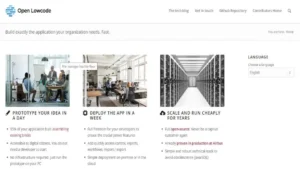
NoCode Tool: Open Lowcode
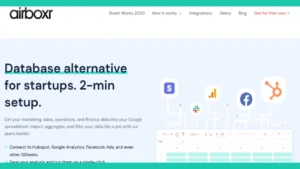
NoCode Tool: Airboxr

Is NoCode Development Living Up To The Hype?
Explore related posts
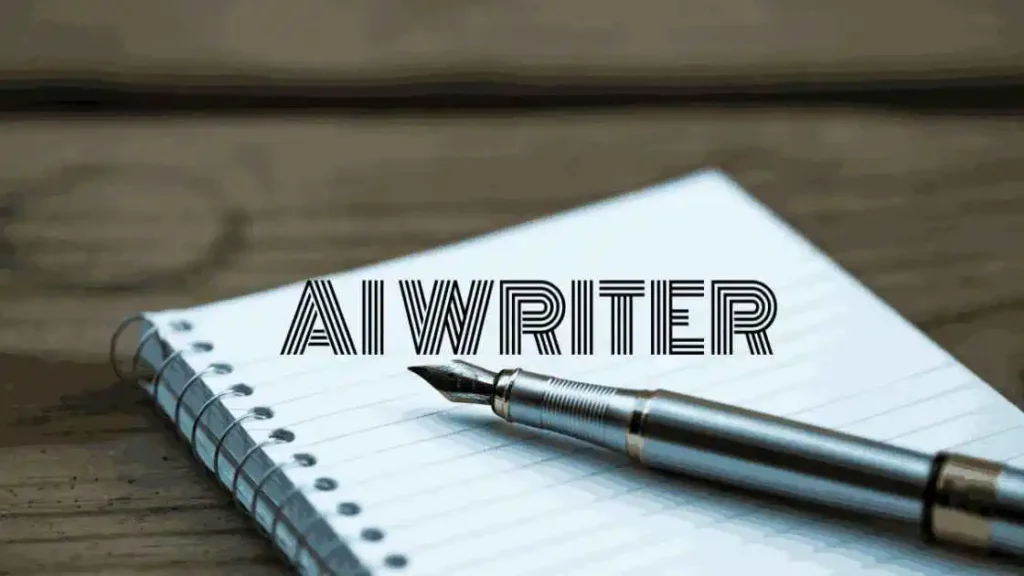
AI Writing Tools
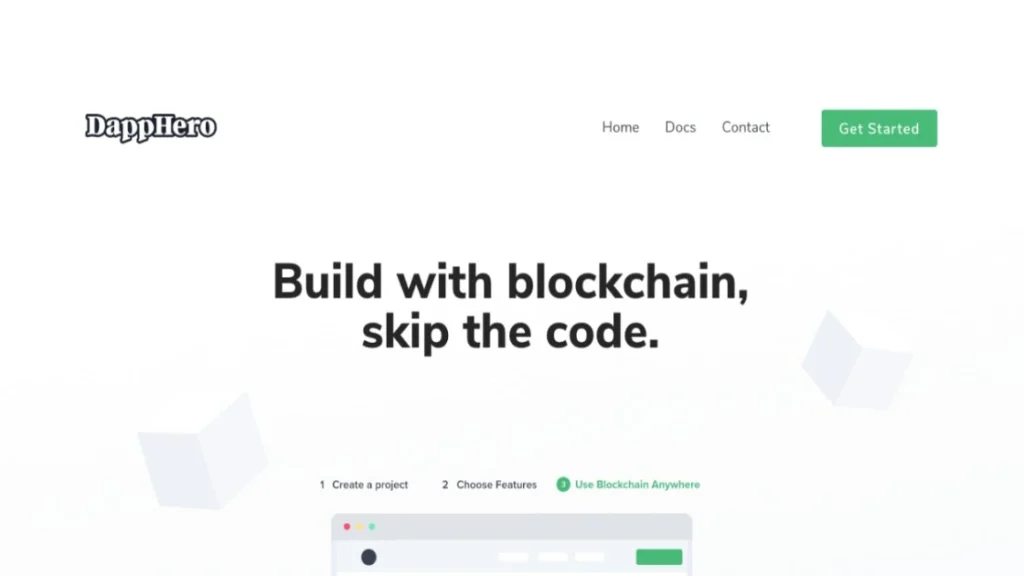
NoCode Tool: DappHero

NoCode As A Beginner