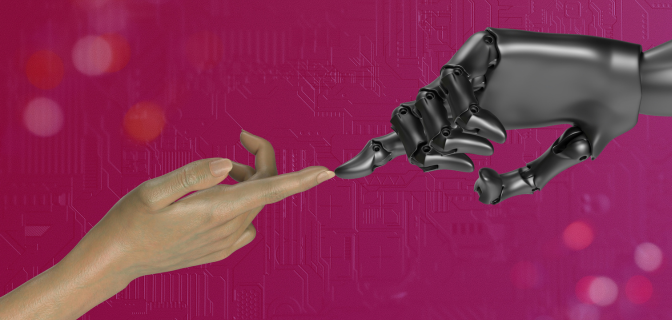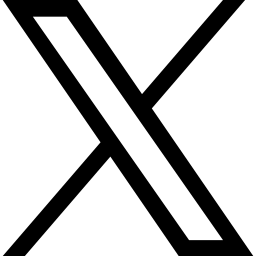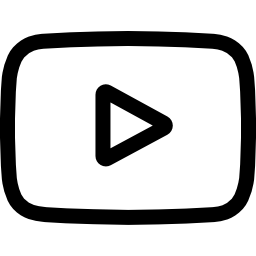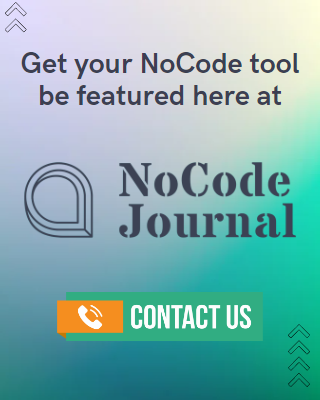Process Automation NoCode Tools
- Manish Balakrishnan
Process automation is the use of technology to automate business processes to sequentially transition from one task to the next with minimal human intervention. It’s the glue that makes sure that products and tools that ideally don’t have a direct way to communicate or pass data can work synchronously in achieving process excellence. Business process automation at the enterprise level is nothing new and has been happening for a long time with tools such as Pega, ServiceNow, and BMC. These have the added capability of AI and more automation with tools called Robotic Process Automation(RPA), which has names like Blue Prism, Automation Anywhere, and uPrisim. The bottom line of all these tools is that they need integration with the existing IT systems and need developers to create the automation workflow.
In this article, we are going only to discuss the NoCode tools available to do the same and that these tools are available for everyone and not only used by enterprise clients.
Table of Contents
ToggleZapier
It is known as the easiest and fastest way to get businesses started with process automation. Founded in 2011, the company helps more than five million people grow their businesses with the power of automation and connects over 2,000 apps to help people be more productive at work.
It offers partners and their customer’s excellent connectivity and powerful automation capabilities. The co-founder and CEO of Zapier, Wade Foster, says, “By offering easy-to-use and powerful integrations with over 2,000 of the top software companies in the world, we’re able to give businesses valuable time back in their day so they can focus on their most important goals.”.
They offer the most significant number of integrations available in the market, spanning a wide range of industries. Since last year they added 600 new integration partners, including Quora Lead Ads, Google Ads, Microsoft Teams and Outlook, DocuSign, and a lot more. Zapier monitors thousands of apps like a form submission or new lead on your website and lets you automate what happens after that (like create a new row in Airtable or send lead information to Salesforce).
It recently introduced logic into its flow. Its advantages are providing better documentation, offers 24/7 support, integrations are more stable. Zapier offers a free version with limited tasks per month. You can pay from 19.99 USD to 599 USD per month based on the number of jobs per month.
Integromat
Integromat monitors thousands of applications for triggers, but it can also import data from applications on scheduled runs that imports all google sheet data every hour. Visually, it has an interactive approach and lets you watch in real-time how your automation happens and how data flows through your scenario. Its main feature is the detailed information about each execution, and it comes with the most commonly used functions for working with text, numbers, dates, and lists,
It allows you to easily choose whether you want to retrieve data from the past or from after activation when you run your scenario and can provide you the power to communicate with a vast majority of modern APIs. All without writing a single line of code.
It also has built-in Routers, Aggregators, and Iterators. By using Routers, you can divide your scenario into multiple routes and process the data within each course differently. You can easily create an error handler route with custom logic and filters for any module in your scenario. While Aggregators merge individual data into one single bundle while the reverse is Iterators are specialized modules that allow you to split data into different parts so that they can be processed separately.
Integromat’s main advantage over Zapier is advanced logic out of the box. That logic includes looping over certain parts of your automation or having complex if/then type steps. If you need that kind of logic, I recommend going with Integromat. It might be a little more challenging to get started but gives you so much power and flexibility.
Integromat was impressive even in the golden building year of chatbots, can automate complex workflows, and add in advanced logic and the ability to call APIs. Pricing is cheaper than Zapier or any other tool because Integromat’s free plan comes with all its powerful features.
Integromat offers a free version with limited operations per month and an interval between services. You can pay from 9 USD to 299 USD per month based on the number of transactions and lowering the interval ranges in higher plans.
Parabola
Parabola is the newest of all the three tools we will be discussing in this article. It is more of a 21st century ETL tool (Extract, Transform, and Load) than an automation tool. Parabola helps non-engineers reduce busy work and automate processes via an easy-to-use, drag-and-drop interface. By automating these processes, Parabola makes data easier to access and use, all without requiring spreadsheets or code.
The advantages are that most services have an easy to work with API, which you can easily plug into Parabola. Same as with the other NoCode automation tools, it offers a drag and drops experience, works with databases and worksheets, webhooks/triggers, and paid per-flow.
You can chain as many API calls as you need together with Parabola. It starts with the fundamental premise that you’ll import tables. You can do operations on that table or export raw to (Excel, Airtable, or any other DB format) or export it via API (each row is an API call). The API Enrichment step will parse row by row through your data, make calls that use each row’s data dynamically in the request, and then append the responses to each row. Parabola is known to be the best for processing raw API data before consumption, inline documentation & exceptional support.
Parabola pricing depends on the number of flows that require credits to run. It’s a combination of the number of rows in the table and the number of streams run. From 4 USD per month for 50 Credits to 1800 USD per month for 30K Credits per month. Based on the number of rows in the table from 500 and less, which is 1 Credit per run to more significant than 50K rows for 16 credits per term.
How to choose between the tools
The NoCodeJournal team based on our usage feel the following:
- Pricing: Integromat
- Complex Automation: Integromat
- Ease of Use: Zapier
- Data Massaging/Manipulation: Parabola
- Beginner Tool: Zapier
Share
follow us

NoCode Communities You Need To Know


Why NoCode Will Turn Into The Next-Level Designer?
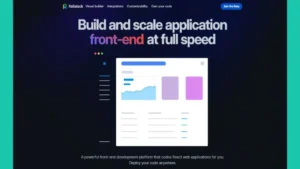
NoCode Tool: Rollstack
Explore related posts
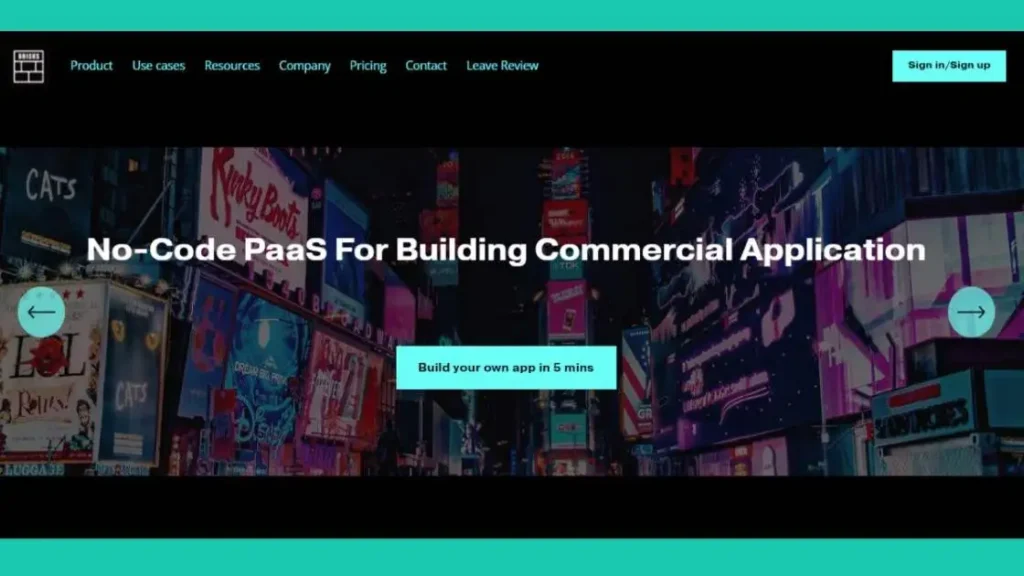
NoCode Tool: Bricks
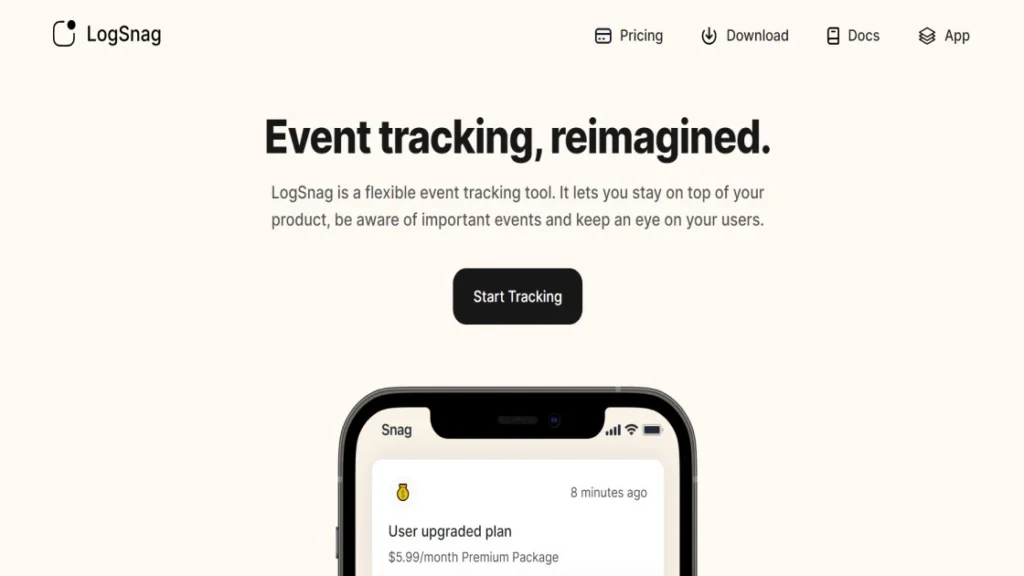
NoCode Tool: LogSnag