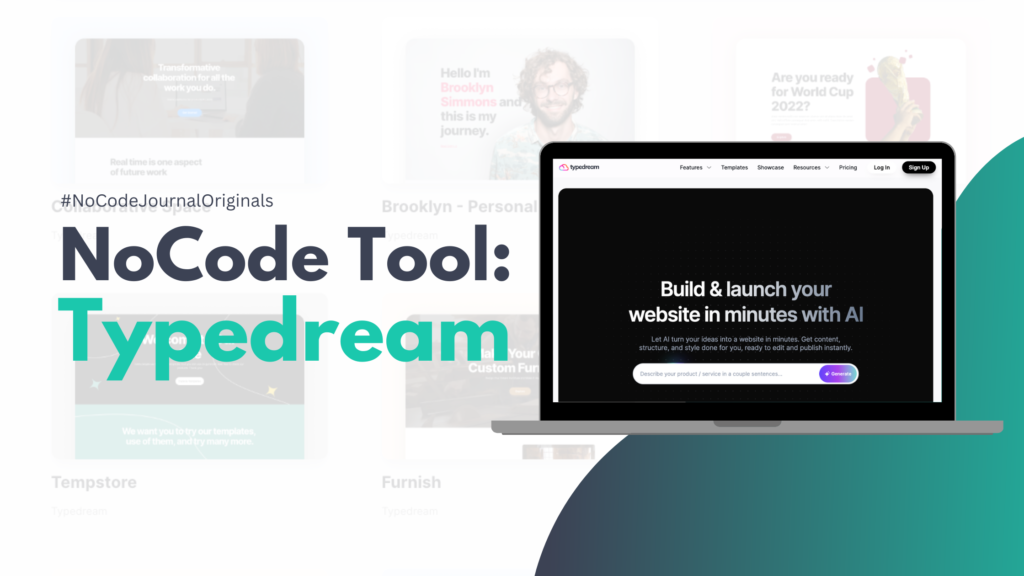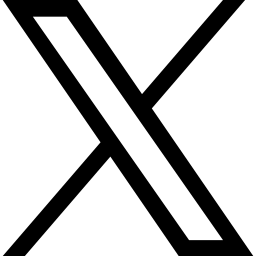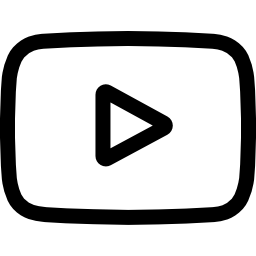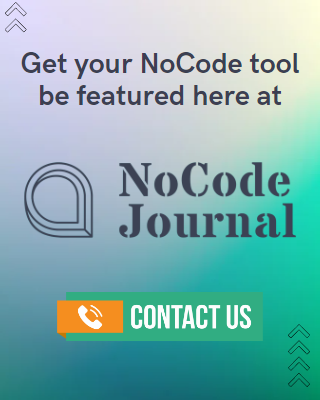NoCode Tool: Amazon Honeycode
- Manish Balakrishnan
On July 24, 2020, Amazon Web Services (AWS) announced the beta launch of Amazon Honeycode. For over 14 years, AWS has been the world’s most comprehensive and broadly adopted cloud platform. AWS offers over 175 fully featured services for computing, storage, databases, networking, analytics, robotics, machine learning and artificial intelligence (AI), Internet of Things (IoT), mobile, security, hybrid, virtual and augmented reality (VR and AR), media, and application development, deployment, and management from 76 Availability Zones (AZs) within 24 geographic regions, with announced plans for nine more Availability Zones and three more AWS Regions in Indonesia, Japan, and Spain.
For the past few years, the industry of LowCode and NoCode has been growing in population. As the ongoing health crisis, most of the people are trying to adopt the “new normal” of working from home. One of the industries affected by it is the IT industry. Since businesses as well are looking for alternative ways to have access and fix their websites. These NoCode tools empower more people to build on their own without code. It is also gaining traction to be an alternative way and practical to use.

This new fully-managed NoCode and LowCode development platform allow anyone in a company to build on their web or mobile applications without knowledge in programming skills. Sounds amazing right? You can to create it yourself! It includes templates for some common applications that you and other members of your team can use right away. Its features include:

In this video presented by Amazon Web Services, they gave an example for customers who regularly perform important business functions like managing field agents, performing PO approvals, scheduling weekly events, reporting employee or team activities, tracking task progress, following customer activity, surveying end-users, managing content, inventorying resources, and many more of these activities.

To build apps for your team, first is you need to set up the data that your app will use in a Honeycode table. Import data from CSV files or get a head start using a template. You might be wondering, “why does it look like a spreadsheet will it work as a database?” Yes because you can easily link related data in different tables and visualize these relationships.

Once you have set up your data you can now use the app builder to design your app’s interface and add capabilities (such as forms and navigation). Link your data to display then the app will regenerate.

Thinking about your other team members? With Amazon Honeycode, you can choose data that each person can see and keep private data on a need-to-know basis.

To automate your work, you can pick actions and set the conditions that trigger them. As this tool aims to help customers to create forms, build approval processes, process data calculations, and customize workflow as many as you want. It notifies a team member instantly because it automatically sends emails and mobile notifications whenever key data changes.

If you have successfully built your app, you can now invite anyone to try your app. If you are a member, expect that you will receive an invitation to join and work with the rest of the team.

Honeycode knows that work can sometimes be demanding, now you can access it from a browser or Honeycode’s Android & iOS apps. It allows you to make changes and update immediately.
Developers can build apps for up to 20 users, 2,500 rows/workbooks and unlimited workbooks for free. Not enough? To upgrade for additional capacity, the “Plus” plan ($19/ month) includes 20 members, 10,000 rows/workbook, unlimited workbooks, and $9.99/month for each additional member. For higher data capacity, the “Pro” plan ($29.99/month) includes 20 members, 100,000 rows/workbook, unlimited workbooks, and $19.99/month for each additional member.

Honeycode provides users with a set of templates for common use cases like to-do list applications, customer trackers, surveys, schedules, budget approval, event and inventory management. It is backed by a database in AWS and web-based, drag and drop interface builder.
Larry Augustin, Vice President, of Amazon Web Services, Inc. shared that “Customers have told us that the need for custom applications far outstrips the capacity of developers to create them, Now with Amazon Honeycode, almost anyone can create powerful custom mobile and web applications without the need to write code.” A lot of businesses nowadays rely on shared spreadsheets to do these things. Brad Armstrong, Vice President of Business and Corporate Development of Slack expressed his thought about Amazon Honeycode, “We see Amazon Honeycode as a great complement and extension to Slack and are excited about the opportunity to work together to create ways for our joint customers to work more efficiently and to do more with their data than ever before.” while Don MacAskill, CEO and Chief Geek of SmugMug & Flickr said “We are excited to see the opportunity that Amazon Honeycode creates for our teams to build applications that help them respond to changing business conditions, based upon how easy it is to create new applications, it should really help our teams, and we can see it really taking off”. Both Slack, SmugMug and more plan to use Amazon Honeycode among its customers. It is such great news for these businesses because with Amazon Honeycode’s feature it will ease the burden and promote that everyone can create an app on their own. You can check out this video to know more about Larry’s announcement about Amazon Honey.
You can also interact with other Honeycoders through the Honeycode Community. Like other NoCode tools, Amazon Honeycode also learns through their courses and takes your app building skills to the next level. Read interesting articles about the feedback about this tool and updates. If you don’t know where to get started? The Honeycode community can surely help you.
Amazon Honeycode is available now in US West (Oregon) with more regions coming soon. Try Amazon Honeycode for free today! https://builder.honeycode.aws/auth/signup.
Share
follow us

The Importance Of OutSystems PoCs
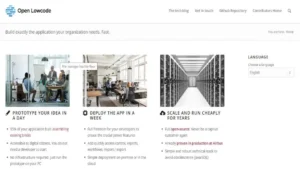
NoCode Tool: Open Lowcode
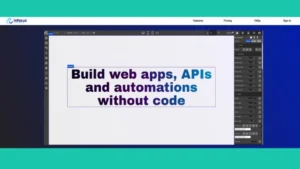
NoCode Tool: InHouzCloud
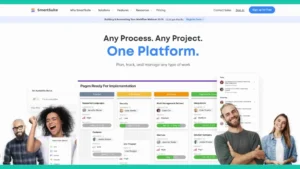
NoCode Tool: Smartsuite
Explore related posts
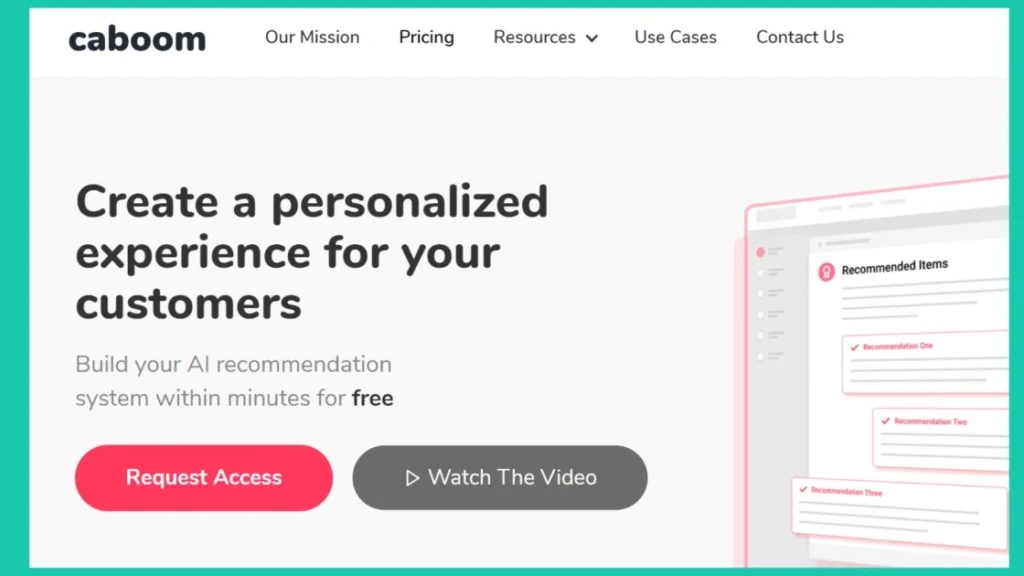
NoCode Tool: Caboom

NoCode Tool: Genbu
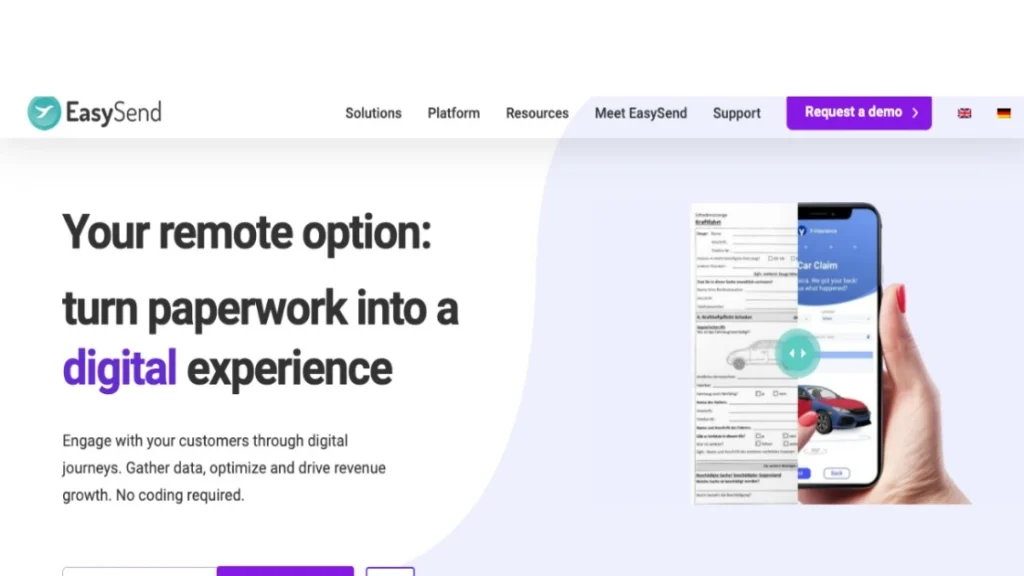
NoCode Tool: EasySend