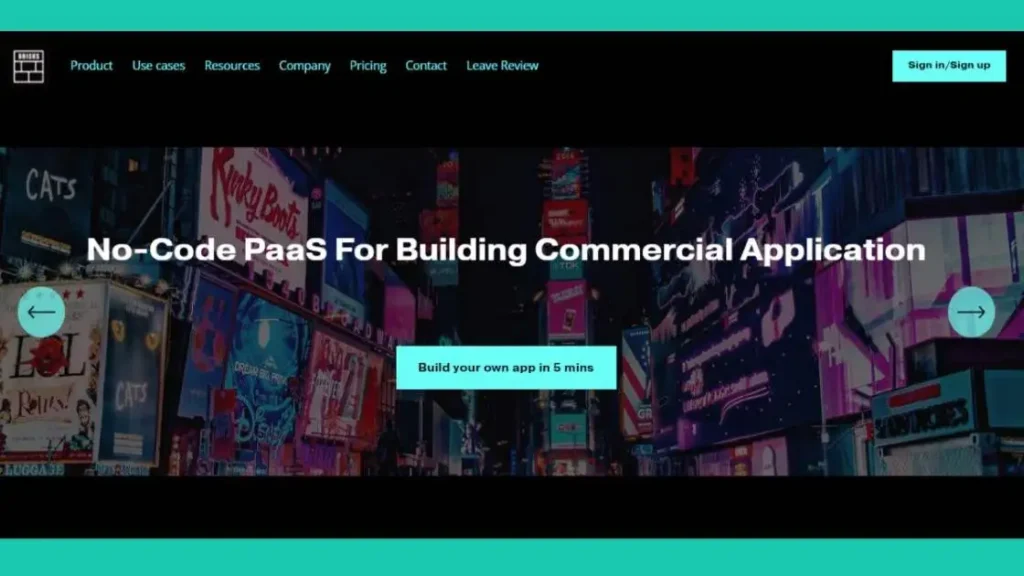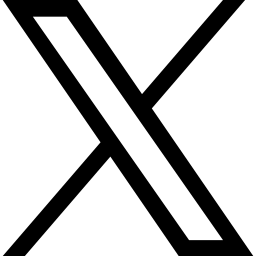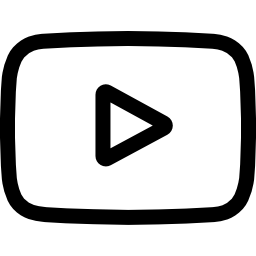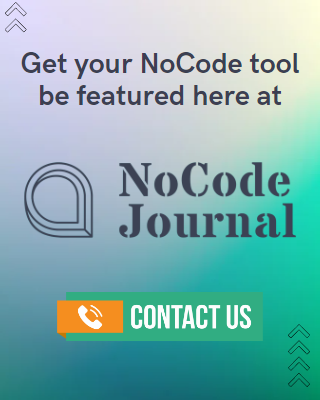NoCode Tool: Amplify Studio
- Pauline Anne
Amazon Web Services (AWS) is the world’s most comprehensive and widely used cloud infrastructure, with over 200 fully featured services from data centers throughout the world. AWS is being used by millions of customers—including the fastest-growing firms, biggest corporations, and key government agencies—to lower costs, be more agile, and innovate faster. The company that first launched its mobile app development platform in 2016 and has recently launched a new LowCode development tool called Amplify Studio.
AWS Amplify Studio is a visual interface that lets developers to create and deliver full web and mobile apps in hours. You can rapidly build an app backend, construct rich user interface (UI) React components, and connect a UI to the backend with Amplify Studio. All UI and infrastructure artifacts are exported as code, giving you complete control over your application’s design and behavior. With no cloud or AWS expertise required, you can ship faster and grow more easily.
AWS Amplify is a collection of technologies (open source framework, visual development environment, console) and services (web app and static website hosting) that may be used to speed up the creation of mobile and web applications on AWS.
The Amplify open source framework has an opinionated set of libraries, user interfaces (UI) components, and a command line interface (CLI) that let you construct an app backend and integrate it with iOS, Android, Web, and React Native apps. The framework makes use of a core collection of AWS Cloud Services to deliver features such as offline data, authentication, analytics, push notifications, and bots at large scale.
To establish a successful data science practice, you must first determine how to separate onNoCode Tool: Amplify Studioe’s project from oneself and delegate tasks to others. Backends, frontend UIs, and other third-party tools become easier to configure with Amplify Studio’s visual point-and-click approach that works in tandem with the Amplify CLI. Furthermore, Amplify Studio includes features for managing app content and users as well as system administration.
In addition to the aforementioned features, AWS Amplify also offers a fully managed web app and static website hosting service for your front-end web app, as well as backend CI/CD.
Finally, you may use AWS Device Farm for testing apps on real iOS devices, Android devices, and web browsers as part of the larger category of front-end web and mobile development tools and services.
Table of Contents
ToggleFeatures
- Configure a scalable app backend
Visually build a backend
Without backend experience, you may use the visual interface to create a data model, user authentication, and file storage.
Extend with AWS services
The AWS Cloud Development Kit (CDK) allows you to easily add services that aren’t included in Amplify Studio.
Use with Amplify Libraries
Amplify Libraries for iOS, Android, Flutter, React Native, and web (JavaScript) let you connect your mobile apps and websites to Amplify Studio-based app backends.
- Accelerate web UI app development
Pre-built UI component library
Choose from a variety of popular React components—such as newsfeeds, contact forms, e-commerce cards, and primitives (buttons, text fields, alerts, and so on)—and personalize them to match your brand’s personality.
Figma design-to-code approach
You can use Figma to create custom prototypes for your designs that you may then export as React code into Amplify Studio.
Front-to-back configuration
In a few seconds, you can visually bind frontend UI elements to data sources in your cloud-connected app backend. With real data, Amplify Studio generates the code required to drive the interface.
- Manage and ship your app
Manage data, files, and users
For simple collaboration, let team members administer users and groups, application content, and files outside the AWS Management Console.
Deploy and host with Amplify Hosting
With built-in continuous integration and continuous deployment (CI/CD) workflows, testing, pull-request previews, and custom domains, you can use it to deploy and maintain any React, Vue.js, or Next.js web application.
Supports multiple environments
It is possible to test and preview your modifications in preproduction environments before moving them live.
Pricing
Amplify Framework
You only pay for the AWS services you utilize when you use the Amplify Framework (Libraries, CLI, UI Components). There are no extra fees associated with using the Amplify Framework.
Static Web Hosting
The AWS Amplify Console is available for two capabilities “build and deploy” and “hosting.” The build and deploy feature costs $0.01 per minute in the Free Usage Tier. For the hosting feature, new AWS customers receive 1,000 build minutes each month, as well as 15 GB served monthly and 5 GB data storage each month.
If you’re looking for a way to speed up development and simplify your workflow, you should check out AWS Amplify Studio. It’s a great tool that can help you run your business more efficiently.
Share
follow us
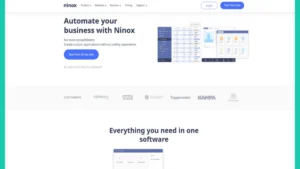
NoCode Tool: Ninox
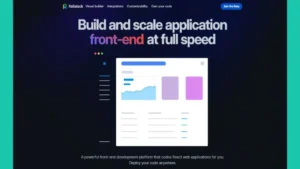
NoCode Tool: Rollstack
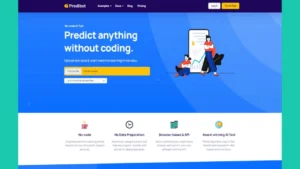
NoCode Tool: Predibot

Explore related posts


NoCode Tool: Dorik
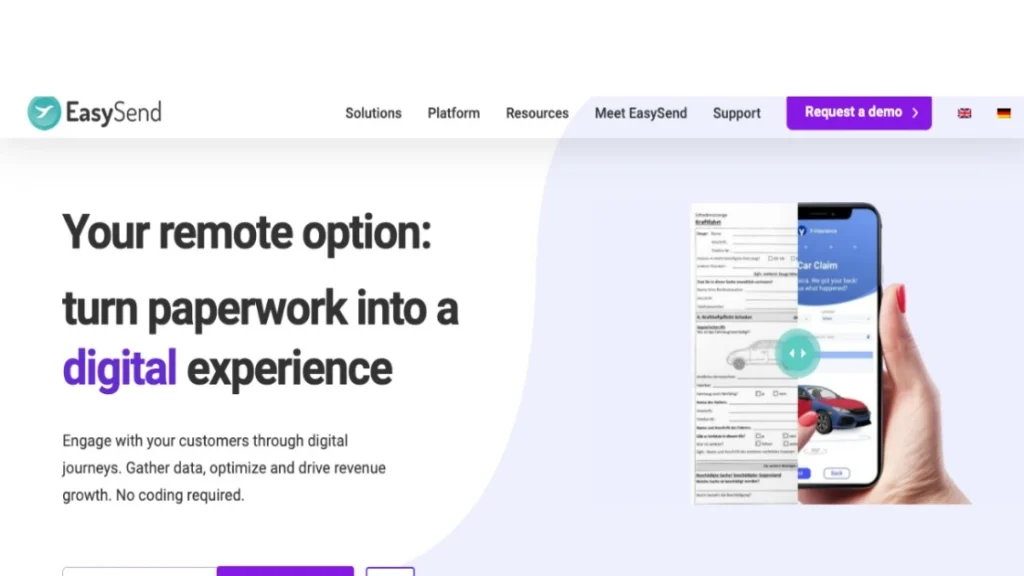
NoCode Tool: EasySend