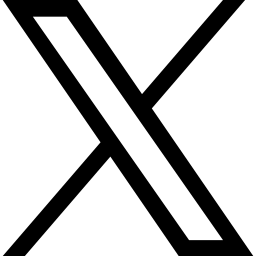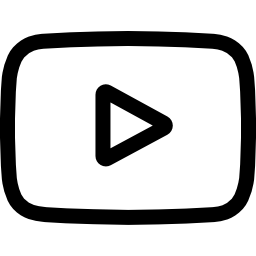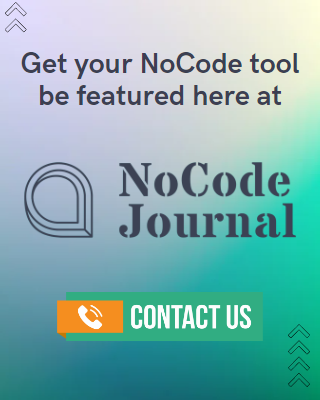What Is Notion AI AND Ways To Use This Powerful New Tool
- Manish Balakrishnan
In today’s fast-paced digital landscape, where information overload is the norm and our time is constantly stretched thin, the need for powerful tools to streamline our personal and professional lives has never been more critical. Notion, an incredibly versatile all-in-one workspace, has emerged as a transformative solution for many individuals seeking to manage their tasks and projects efficiently. However, what truly sets Notion apart and propels it into the future is its integration of Artificial Intelligence (AI).In this comprehensive guide, we will embark on a journey into the captivating realm of Notion AI, uncovering the multitude of ways in which it can revolutionize your productivity, organization, and creativity.
Table of Contents
ToggleWhat is Notion AI
Notion has recently unveiled its latestoffering, Notion AI, a comprehensive suite of artificial intelligence toolsavailable to all users. This robust suite of AI capabilities includes theability to succinctly summarize extensive text, making it invaluable for taskslike condensing meeting notes and transcripts. Moreover, Notion AI can generatecomplete outlines for blog posts and emails, streamlining content creationprocesses. It also excels at transforming meeting notes into actionable items,facilitating efficient task management. Additionally, the tool can enhance yourwriting by addressing grammar and spelling errors, altering the tone, and more,thus contributing to improved communication. Beyond these features, Notion AIproves to be a valuable asset for research and problem-solving endeavors,offering a wide array of functions to assist users in various aspects of theirwork.
How NotionAI Works:
At its core, Notion AI operates by analyzing the input prompt and generating coherent, contextually relevant text based on its understanding of the request. It breaks down the prompt, identifies key concepts, and draws upon a vast database of information to craft informative and engaging articles.
The Benefits of Notion AI:
- Time Efficiency: Notion AI significantly reduces the time required for content creation. Writers can now focus on more critical aspects of their work, such as research and strategy, while the AI handles the heavy lifting of generating the initial draft.
- Consistency: Notion AI ensures consistency in writing style and tone, making it an ideal tool for organizations that need to maintain a uniform brand voice across various pieces of content.
- Versatility: Whether you need a technical document, a marketing copy, or a creative story, Notion AI can adapt to different writing styles and genres, making it suitable for a wide range of industries.
- Enhanced Creativity: While Notion AI is a powerful tool for generating content, it also serves as an inspiration source. Writers can use the AI-generated content as a foundation and add their unique ideas and creativity to produce high-quality pieces.
- Reduced Writer’s Block: Content creators often struggle with writer’s block, but Notion AI can help overcome this hurdle by providing a starting point or generating ideas that writers can build upon.
Get access to Notion AI
- Sign Up for Notion: Create a Notion account by visiting their website.
- Access Your Workspace Settings: After signing in, navigate to your workspace.
- Select Plans: In the workspace, go to the “Settings” option.
- Enable ‘Notion AI’ Add-On: Inside the settings, locate the “Plans” section.
- Activate Notion AI Add-On: Look for the option to enable ‘Notion AI’ as an add-on.
- Upgrade for More AI Usage: If you require extensive AI functionality, you may need to upgrade your plan to the $10 per month AI add-on, as the free plan has limited AI prompts.
- Prompt Notion AI: Start using Notion AI by pressing the space key or by typing ‘/’ and searching for AI blocks within your Notion workspace.
- Ask AI for Assistance: To utilize AI for specific blocks in your existing Notion documents, click on the desired block, and choose the ‘Ask AI’ option. This allows you to process and work with information from that block using AI capabilities.
By following these steps, you can access and utilize Notion AI within your workspace efficiently.
Let’s explore 11 different ways to leverage Notion AI to enhance your productivity, creativity, and overall efficiency.
1. Notion AI can be your trusty companion when it comes to writing engaging blog posts. With its natural language processing capabilities, it helps you generate content ideas, structure your articles, and even provides suggestions for improving readability and SEO optimization.
2. Whether you’re a professional writer orjust someone looking to enhance their writing skills, Notion AI can providereal-time suggestions for grammar, style, and clarity, making your writing morepolished and effective.
3. Notion AI can assist you in adapting thetone of your writing to suit different audiences or purposes. From formal toinformal, persuasive to informative, it helps you fine-tune your message.
4. Crafting attention-grabbing social mediaposts is a breeze with Notion AI. It can suggest catchy headlines, providerelevant hashtags, and even offer creative ideas for captions.
5. Notion AI is not limited to text generation; it’s also a fantastic tool for task management. You can use it to create and organize to-do lists, set deadlines, and prioritize tasks for improved productivity.
6. Stuck in a creative rut? Notion AI can help you brainstorm ideas by generating suggestions based on your inputs. Whether you need ideas for your next project or content topics, it’s a valuable creative companion.
7. Hiring? Notion AI can assist in crafting clear and enticing job descriptions. It ensures that you include all the essential details while maintaining a professional tone.
8. Sales pitches require finesse andpersuasion. Notion AI can provide you with persuasive language and key sellingpoints to create compelling pitches that win over potential clients orinvestors.
9. Yes, Notion AI can even assist poets! Itcan help you find the right words, suggest rhymes, and provide inspiration tofuel your creative poetry endeavors.
10. No matter how skilled a writer you are,everyone makes occasional grammar and spelling errors. Notion AI’s proofreadingcapabilities can quickly identify and rectify these issues, ensuring yourwriting is error-free.
11. If you need to translate content into multiple languages, Notion AI can assist with its translation capabilities. It can provide accurate translations and help maintain consistency in tone and style across languages.
Here are some suggestions to help you maximize your experience with Notion AI:
- Verify and Cross-Check Responses: While Notion AI strives for accuracy, it’s always a good practice to double-check the information it provides. Like any AI system, there may be occasional inaccuracies or outdated data.
- Take Advantage of the Free Trial: Notion AI offers a trial period that allows you to test its capabilities for free. During this trial, you can explore the system with 20 AI responses to see if it meets your needs.
- Report Inaccuracies: If you encounter any incorrect responses from Notion AI, there is a reporting feature available. This helps the developers enhance the system’s accuracy over time.
- Consider the Unlimited AI Responses Add-On: If you find Notion AI valuable and want unrestricted access to AI responses, you can opt for an add-on to your plan. This grants you unlimited access to the AI’s capabilities without limitations.
By following these tips, you can make the most of Notion AI’s potential while ensuring the reliability of the information it provides.
Notion AI comes with several important usage restrictions and limitations, designed to promote responsible and ethical use of the tool. These restrictions serve various purposes:
- Notion AI may impose usage limits to maintain system performance and ensure fair usage for all its users. These limitations are in place to keep the service running smoothly and equitably.
- Notion AI does not include a chat feature within its platform. If you require quick access to information or interactive conversations, you will need to seek alternatives as Notion AI doesn’t provide this functionality.
- Currently, Notion AI offers only a limited selection of AI writing templates. This may pose a limitation for individuals who heavily engage in content creation on a daily basis.
- Like any sophisticated tool, Notion AI has a learning curve. Users must invest time in comprehending its features, capabilities, and constraints to effectively harness its potential.
- Unfortunately, Notion AI does not support integrations with other platforms or services. This means you cannot directly link it with external tools or leverage its capabilities in conjunction with other systems.
To ensure responsible and ethical utilization of Notion AI, it’s crucial to acknowledge and abide by these restrictions while still making the most of the tool’s advantages.
Conclusion:
Notion AI is a versatile tool that can significantly enhance your productivity and creativity across various tasks. Whether you’re a writer, marketer, manager, or creative professional, its capabilities can help you save time, produce higher-quality content, and unlock new possibilities in your work. By incorporating Notion AI into your daily routine, you can stay at the forefront of AI-driven productivity and innovation.
Share
follow us

NoCode Tool: Bricks
Why Is NoCode Gaining Traction

Why NoCode Will Turn Into The Next-Level Designer?

NoCode Tool: Triggre
Explore related posts

Women In The NoCode Space – Edition 2
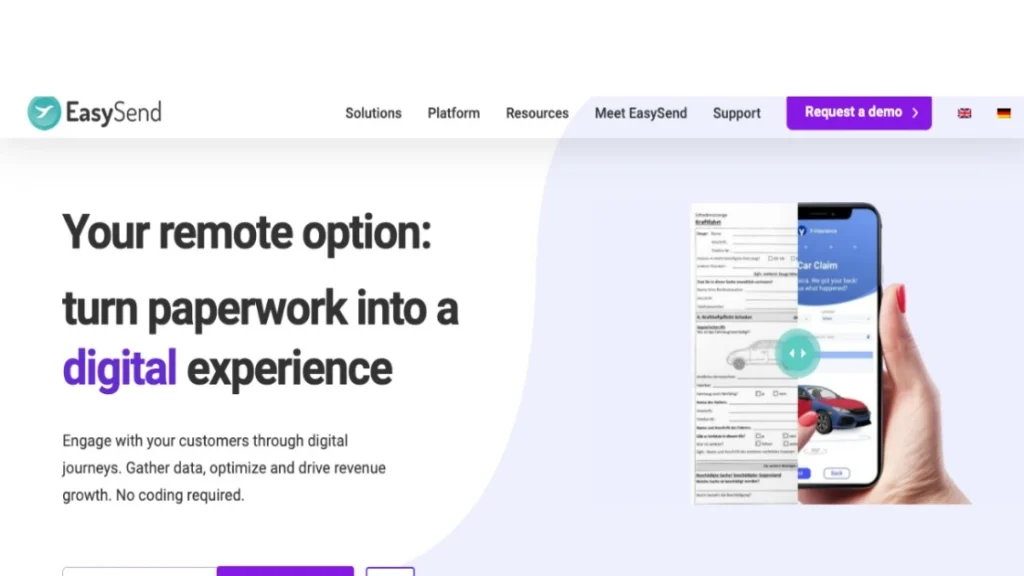
NoCode Tool: EasySend

NoCode Tool: Processica