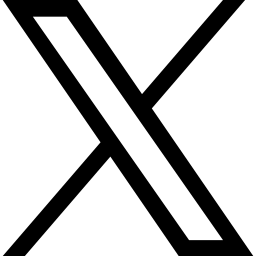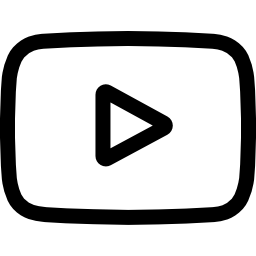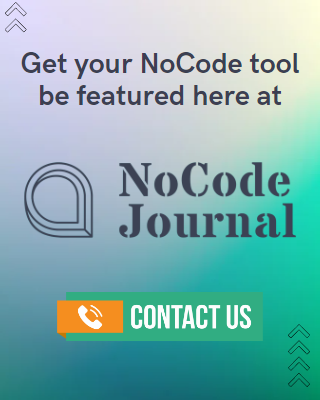NoCode Tool: Procesio
- Manish Balakrishnan
Creating workflows and integrating them to create a seamless automation for a non-technical person, can be cumbersome. It can take a lot of time and you may even spend more money, especially when you end up learning and subscribing to apps and tools that are not well-fitting for your project. Wouldn’t it be easy if we could start creating our desired workflow automation as much as 5x faster than regular coding and design it with a visual approach?
Yes, it is possible with Procesio.
WHAT IS PROCESIO
Procesio is a new and upcoming (iPaaS) integration Platform-as-a-Service tool that is built by developers for developers that can “Integrate applications, automate workflows and process data using NoCode, LowCode and custom code approach for development”. While it’s true that it can be a user-friendly tool through its drag and drop feature for simple app integrations which enables you to perform 5x faster than classic coding, it is also prepared and can handle complex workflows with the writing of custom code. It now decompresses the IT department making the application process-making accessible and flexible for both programming or coding professionals and non-technical people. Where both can enjoy efficient integrations of applications and commands, thus saving time, money and workload for the team.
It achieves this by breaking the barriers between applications and systems. By doing so, it allows for a more fluid communication which in turn speeds up the workflow. The user is able to design and configure their own integrations without any prior coding or development experience. This can be done through the use of its intuitive drag-and-drop interface.
What really sets Procesio apart is that it offers its users two different ways of working with it; through code or without code. This makes it possible for anyone to use it regardless of their technical ability. Non-technical users are able to integrate applications without having to learn how to code, while developers are still able to write custom code if they need to create more complex integrations.
This flexibility is what makes Procesio a powerful tool for businesses of all sizes. It can be used by teams of all sizes and abilities, making it easy for everyone to work together and share information quickly and easily.
With Procesio, you can easily visually assess the workflow of your project. This backend integration and visualization may help you test and build your data models. It can also prevent unnecessary loops of systems or codes that may cause time consumption and dead ends in developing. More importantly, it is cheaper to have NoCode at all than having several codes just to make things work properly.
FOUNDERS AND THE COMPANY
Procesio, which started in 2020, is the brainchild of its Founder and CEO Mihai Darzan. Mihai Darzan is an expert in software engineering and SMB management with over 10 years of extensive experience in the field. He also founded RINGHEL in 2011, a software platform for power and gas markets.
It is strengthened by its Co-Founder and Deputy CEO Marian Voicu who is also from Romania, Andrei Ciucean, the Product Owner and a few other core team members such as software engineers, developers, product designers and so on.
Currently they are a small group of 20 people. They have doubled the numbers since last year. They are a startup inside a bigger company which specializes in energy and gas. Previously their work was industry-specific, but now it is not limited to any particular type of product. Now, they can cater to unlimited ideas.
All the time they spent working in the energy and gas industry made it logical for them to start their outreach efforts at their home base and then they began by reaching out to people they already knew.
The company has raised capital actually. Some money was bootstrapped from the mother company, but they also raised more than 1.2 million euros in the past year. This came from a crowdsourcing campaign to a crowdfunding one.
Beta testers number are now approximately 1000 with 1/3 of them actively building flows on the platform. They’re experimenting with new processes and workflow so they can create different tools and make apps.
GETTING STARTED WITH PROCESIO
So here are the first few things you need to prepare before we dive into the tool; a Procesio account, an email account and an SMS service account.
Creating a Procesio account is free and pretty straightforward. Just visit https://procesio.app/create-account.
After you received your credentials, you can now login to your account and start creating your desired workflow. You can also integrate different kinds of systems that has an API
You can create multiple workspaces to be shared with some people too.
You just simply insert the API URL, click on the Test Action to see if your integration works, and then you can also obtain the response.
For the email and SMS account, you can use any provider you prefer. After creating your accounts, you will need to configure them in Procesio so that it can send out emails and SMS notifications. Once you have all of these things ready, let’s get started with the tool!
Now, for example, we will perform a process where we will build an integration automation to upsell and cross sell products to different people. If you have your own custom database, we will use that. Let’s say that this data can really come from a vending machine that’s mounted to the floor of the airplane terminal or from our CRM, HubSpot, as long as you have it. In other words, the data about our clients is coming from here. And that leads to another cool thing, which is a formatter, because it’s a developer machine with processors in it. So we have these platform actions that you can make. And the platform actions that we make will have a formatter built into them? You see, it’s like this. And yeah, and this action here lets us format phone numbers without the international prefix, right? Therefore, let’s add ‘+1’. Additionally, here are a few of the business rules based on this particular scenario: do this client prefer email or SMS? If they like the SMS, we will send them a text with our proposal or our offer. If they don’t like the SMS, we will send them an email. That’s what this line of code does. You’ve also set up a third option on this line. Say, for example, that they don’t have contact information listed on their website. In that case, we can reach out to their customer service by using the support link. For example, these are called API actions. There are many different actions you can perform here. Essentially, from what I’ve seen so far, it appears to be very different from the other platforms, but it is also more versatile. You can have more interesting stuff here.
PROCESS DESIGNER
Procesio Process Designer is all about showing you the big picture in a digital canvas of all the integrations and automations in the workflow that you are creating. It provides you clarity through that visual approach as to where things connect and why they are essential to your project. This where we can create, modify and run processes – processes are actions and their respective executions.
In addition to that, we are also able to see the dependencies and impacts each process has on others. It is an amazing visualization tool that can help business analysts, developers and testers understand the big picture of a workflow or application.
CUSTOM ACTIONS
One thing that consumers and businesses tend to despise is being stuck to one vendor. Vendor lock-in or vendor dependency is always a business risk and should be minimized.
It reduces your reliance on the capability of your particular application, and with custom actions, you need to rely less on Procesio. With this unique capability, you can do what you need without waiting for us to implement. Regardless of what you need, you can develop and reuse as you please for all processes running under your account.
PRICING
Business
- This is recommended for small businesses that need integrations between several apps.
- € 1.200 / Year / Pack (€ 0.0020 per extra action runs, max 30% of the plan)
Features:
- Unlimited users
- Unlimited projects
- Unlimited processes
- 120.000 Action Runs / Month / Pack
- Additional packs
- Project Collaboration
Development
- This is recommended for teams that need custom development capabilities
- € 6.000 / Year / Pack (€ 0.0015 per extra action runs, max 30% of the plan)
Features:
- Unlimited users
- Unlimited projects
- Unlimited processes
- 120.000 Action Runs / Month / Pack
- Additional packs
- Project Collaboration
- Multiple Workspaces
MAIN FEATURES
- Build backend software models 5x much faster than coding
- Visual assessment of the workflow thus easy to be understood by both technical and non-technical team member
- Potentials and customization of tasks are not only limited to nocoders or lowcoders, but with its custom code feature, IT professionals can do more with their project
- Easy building of data models and internal tools, testing integrations and workflows, scheduling automations
- Offers a free version
Procesio is still working on getting some traction and building its audience at the moment. Getting the information out there and showing what Procesio is and what the tool it stands for.
Currently they are working on creating recipes and templates so that users can just copy if they want to. And that will become available soon. At the moment, they organize community meetings, and a few demos. And they also have a section on their website, which they are working on with use cases. But not all of them are really like, copy this and do that there. And you’re done. So it’s still working progress
SUMMARY
There is a huge range of iPaaS (integration Platform-as-a-Service) tools on the market, but Procesio is quickly making a name for itself as one of the most user-friendly and efficient options. Procesio is perfect for businesses who want to automate complex workflows without having to write any code. The drag and drop interface makes it easy for anyone with an idea to create integrations, and the tool can handle even the most complex workflows. commands, then deploy it online in a matter of minutes, thus saving time, money and workload for the team.
Procesio is a promising intelligent automation tool that can be the solution in taking down the barrier between the technical and non-technical project members who can now both work together in the backend data building, integration of systems and scheduling the timing of the processes of their project. It is also worth mentioning how cost-efficient this tool is to the businesses; saving time, money and effort – such that one can create a functional workflow,, test, debug and assess its response 5x much faster than coding. It can also work as your one It also beams with its visual approach.
Processio is the ultimate NoCode application development tool that lets you build powerful mobile apps and web services with stunning user interfaces. Whether you’re just starting out in the app development business or you’re an experienced developer, there’s something in this tool to help you make your vision come true faster and better than before.
Share
follow us

NoCode Tool: TallyForm

NoCode Tool: Typedream

Nocode Tool: Hive
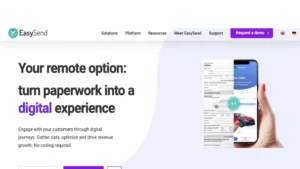
NoCode Tool: EasySend
Explore related posts
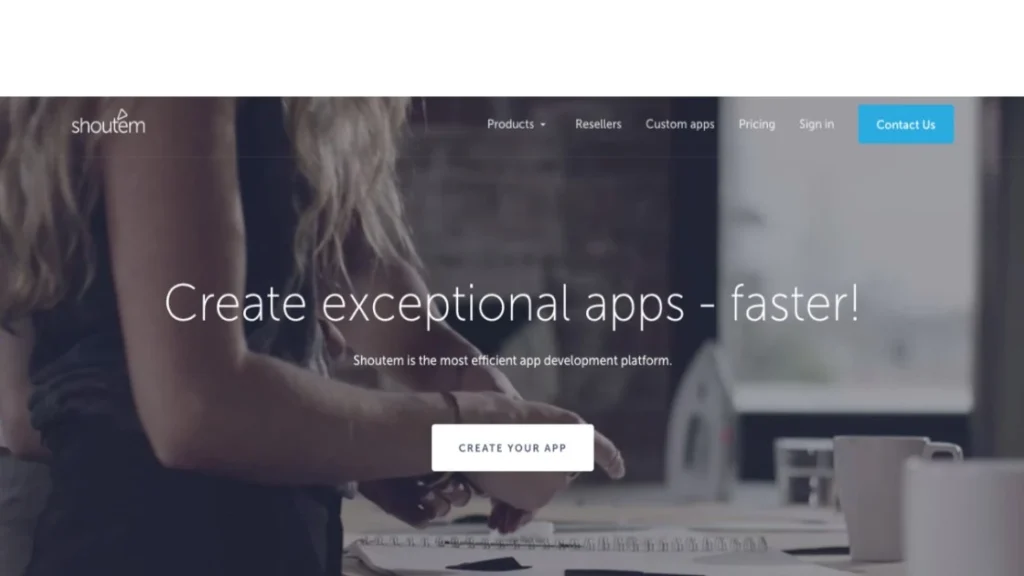
NoCode Tool: Shoutem
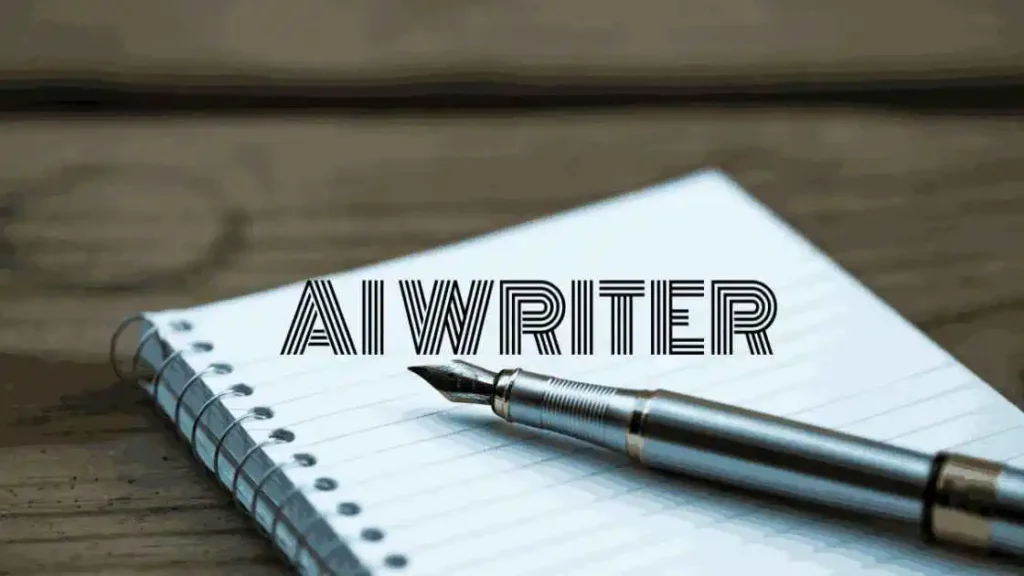
AI Writing Tools
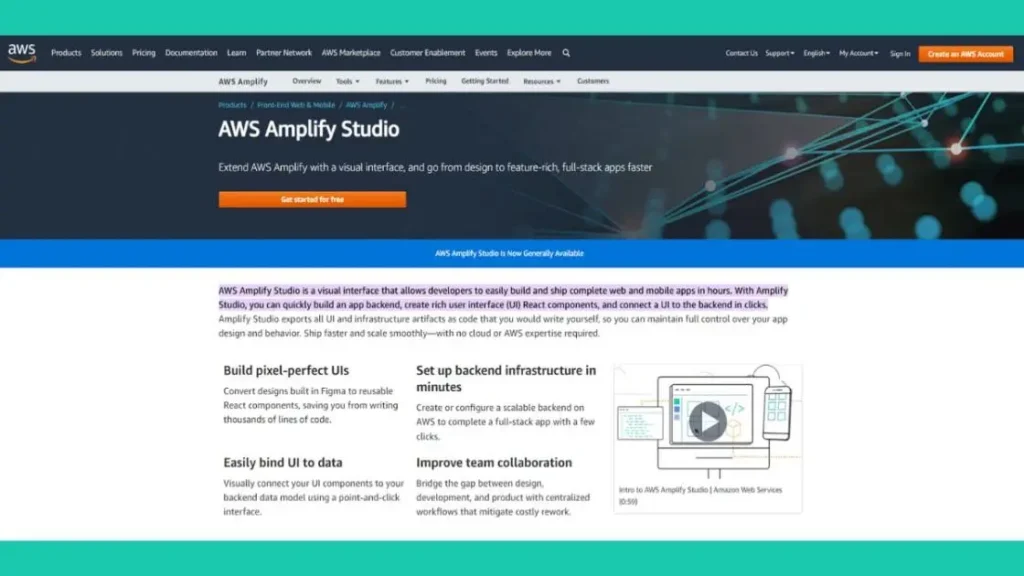
NoCode Tool: Amplify Studio